New
#1
Dealing with the power managment on windows 7
Hi!
i have winddows 7 in spanish, ad since im new on W7 thre is some things i dont know how to call it properly most becauee tese options didn't exist one XP, so i beg for comprehension
Well. i recently have discovere that i can do many things on W7 to save power and to ma ke the computer run cooler..
i have a HP NC6400 with intel T7200 dual core (runing at 2ghz)
this is my desktop remplacement, but afther i discover how to manage almost all the settings, i have some doubts:
by default we have three main settings, hight performance, equilibrium and economical, i never have used high performance since the equilibrium setting (the one i have active) has the processor configured so it can use its 100% in maximum
but in economical setting; i have switched to it wen i only surfing web, word and exel documents and music, the performance its almost the same but a lot cooler
in advance power management settings (or something like that)
there is a setting that looks (at least to me) like i could change the processor speed in %s i have notice that my processor work at 1ghz until i demand more power, so it works at 50%, if i adjust in order to have a 40% as maximum, i still watch the processor working at 1ghz, how much can i slow down the processor with this windows 7 advance settings on power management? it is safe?
recommendations?
Also, for the equilibrium plan.., can i increase the minimum processor state from default 5% to 70%, and the maximum at 100%? i think i have the false thought that if the processor have to come from so low, would that affect performance, in other words, if i run a demanding application, will be the same if the limits of the processor are 5% low and 100%, than 70% low and 100% high, both setting would let me use the 100% but coming from 5%.. is the same that coming from 70%
does it hurt the computer or can make something go wrong by changing the energy plan?
i mean, im constantly moving from equilibrium to economical and viceversa
and i also have created apersonalized plan that i use for wen im going to leave the computer downloading a big files... so i dont wantthe download cuts by suspension or hubernation so the plan lets the computer stay on for up to 8 hours... but since its downloading internet files... the processor is set to work less
something wrong with this?
also i want you to watch this capture
when i turn on wht computer with a economical power management paln activated, it loks like if the first seconds the system speed is trying to adjust itself to thesetted speed.. it seems like some fluctuation in the processor speed before gown down to the one i have seated
i apologize for all the questions, this is just because i have started using those setting and i notice the system works PRETTY well in economical.. so to my normal workload.... i demand less power than my processor can give me and setting it to as low as 50% worked vry well with a decrease in temperature of almost 15celcius, of course when i have to edit videos or make any conversion of them... it takes longer, but doesnt get so hot.. i know 70degrees celcius is withing ormla range (please tell me if im wrong) but if i plan to keep this laptop for long time (i use to change computer each 6 years, i care a lo of them, i just like to do that).. i think i would sacrifice cuple of minutes converting videos for an extra 10c degrees cooler
if i want to play games i use a cooler pad but thats another ......
sorry for taking sol long
wait for your comments
Last edited by Brink; 28 Mar 2011 at 22:36. Reason: attached images


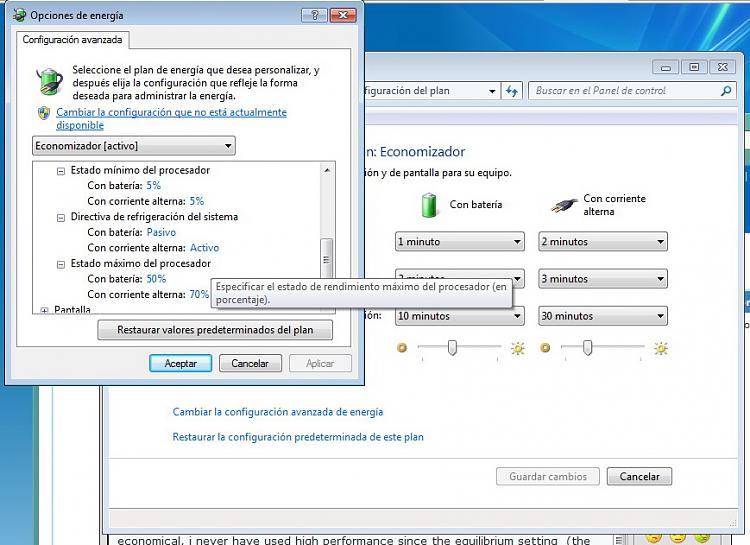
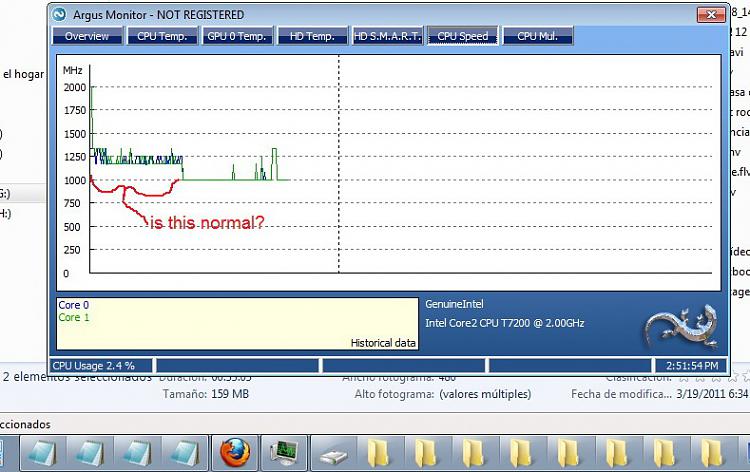

 Quote
Quote