New
#11
heay dear friends come back to my thread,, actually this was I talking about. when I say,
"my other question is, when I launching many browser tab and some applications, the memory usage reaches to 80 to 90%, but some time, when I closed the all applications, the memory is still stay at the 80 or 90% usage.. then where are the memory is being used..?"
this is happening now when I searching some thing in C: drive with windows search option. I abort searching when its near the end of green bar, but when I return to desktop, my pc is getting heavy and the mem usage is 95%, although I didn't open many thing, only fire fox with tabs. I opened the Resource Monitor, this is its snap, plz tell me where did the mem is being used,, because after this kind of activity or mem usage, the only solution to minimize the mem usage is Restart the Computer,

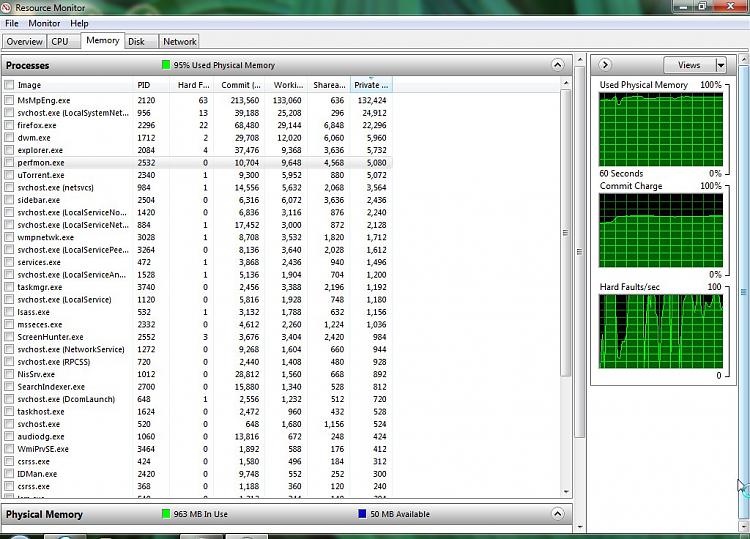

 Quote
Quote