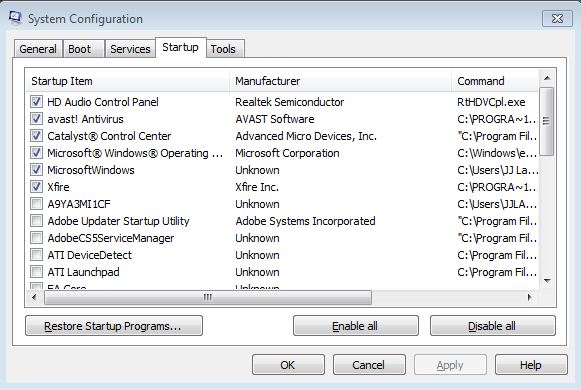New
#1
Improve Windows 7 Startup
The knowledge base article is not truly informative. Consequently, I have no real advise as to the wisdom of applying this hotfix.
An update that improves the startup performance of Windows 7 and of Windows Server 2008 R2 is available


 Quote
Quote