New
#21
Yes!
And:OK, installing SP1 seems to have had some effect. Hibernation times now around 1 minute 40 seconds, shut down a bit over 2 minutes. Restart time over three minutes:
This with all possible apps closed from Task Manager, all not needed processes ended, Windows set to auto login. About 40 to 45 seconds of this restart time was booting, the rest shutting down.
So, already a lot better but still too long.
Kari
Kari



 Quote
Quote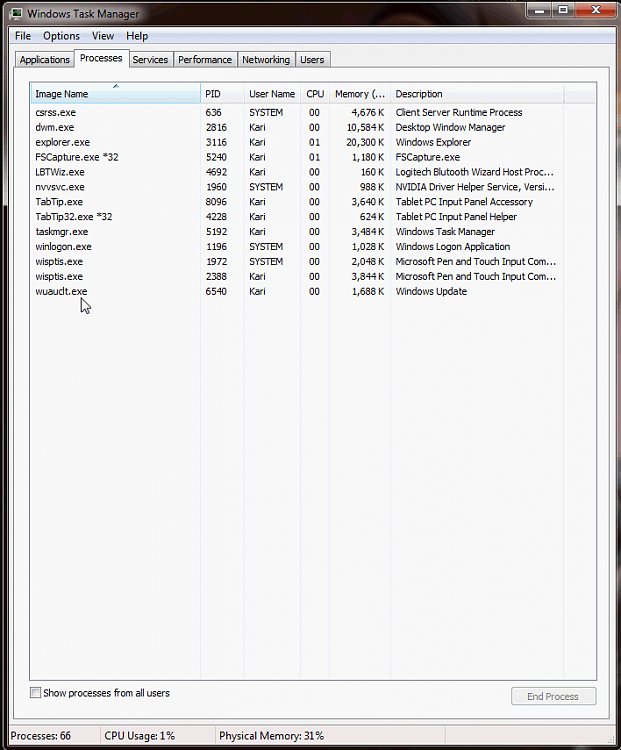

 . Downloading now.
. Downloading now.
