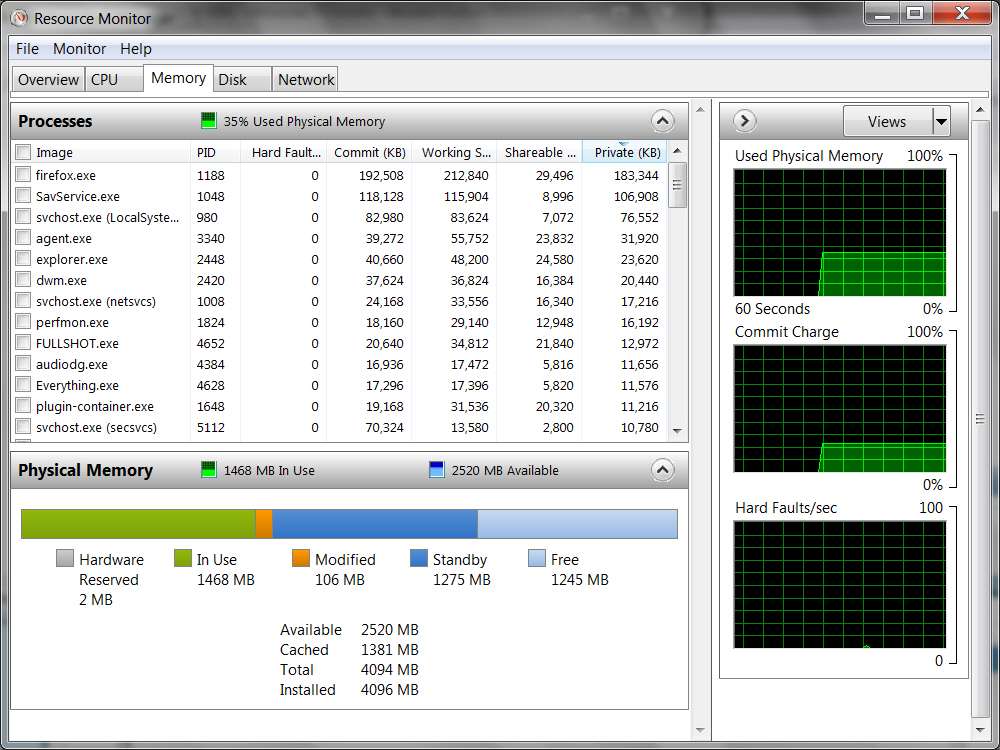New
#1
Physical Ram Usage Spikes to 99%
On occasion my physical memory usage will quickly rise form between 1 to 2 gigs of memory usage to over four until it reaches 98-99% percent of memory usage. I am running on 5 gigs of ram. This problem has even occurred while the computer was essentially idle. When this happens the computer loses almost all functionality. I've tried ending all non-essential processes to alleviate this problem but it makes no difference. Any help with this would be greatly appreciated.


 Quote
Quote