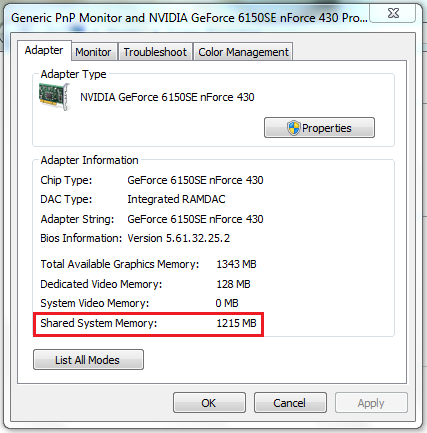New
#1
Windows 7 on an older computer.
My mom is using an older Dell. It is one of the slimline models, so I did what I could with it.
i845G motherboard
Pentium 4 2.66 GHz (Northwood)
1.125 PC2100 DDR SDRAM
128MB Geforce FX5200 PCI
The motherboard would probably run a 3.06GHz P4C, but I don't know that it meets the higher TDP required by that CPU. I don't want to blow the MOSFETs or something. The BIOS also lacks the ability to enable HT. Can't put a better GPU both because the PC lacks a PCIE/AGP slot and because it has only a 180W PSU.
Windows 7 runs pretty well. Aero is functional with no glitches. I do, however, find that Adobe Flash content generally causes the computer to have trouble.
I've heard Windows 7 can be crippled by only 1GB of RAM, but I don't know how true that is. I used to run an Athlon 64 X2 4000+ and Phenom X4 9750 on 1GB of RAM, and they worked fine; they had significantly higher memory bandwidth and were far superior CPUs, though.
Is it possible to make this PC run any better than it does? It IS ten years old, so the fact it runs Windows 7 remotely well is amazing.


 Quote
Quote Computer then System Properties > Advanced System Settings > Performance and un-check Enable Transparent Glass and Enable Desktop Composition. Alternatively you could just try a basic theme.
Computer then System Properties > Advanced System Settings > Performance and un-check Enable Transparent Glass and Enable Desktop Composition. Alternatively you could just try a basic theme.