New
#11
DISCOVERY
Ineterresting!
This is what Event Viewer gives me in Event Viewer > Microsoft > Windows >Diagnostics-Performance: (more warnings here)
1st warning:
Windows has started up:
Boot Duration : 39326ms
IsDegradation : false
Incident Time (UTC) : 2011-04-26T16:32:59.593600100Z
XML:
- <Event xmlns="http://schemas.microsoft.com/win/2004/08/events/event">
- <System>
<Provider Name="Microsoft-Windows-Diagnostics-Performance" Guid="{CFC18EC0-96B1-4EBA-961B-622CAEE05B0A}" />
<EventID>100</EventID>
<Version>2</Version>
<Level>3</Level>
<Task>4002</Task>
<Opcode>34</Opcode>
<Keywords>0x8000000000010000</Keywords>
<TimeCreated SystemTime="2011-04-26T16:34:41.081119200Z" />
<EventRecordID>52</EventRecordID>
<Correlation ActivityID="{851C8664-509F-0001-0983-EA9A2F04CC01}" />
<Execution ProcessID="1588" ThreadID="2136" />
<Channel>Microsoft-Windows-Diagnostics-Performance/Operational</Channel>
<Computer>Frede-PC</Computer>
<Security UserID="S-1-5-19" />
</System>
- <EventData>
<Data Name="BootTsVersion">2</Data>
<Data Name="BootStartTime">2011-04-26T16:32:59.593600100Z</Data>
<Data Name="BootEndTime">2011-04-26T16:34:39.755668500Z</Data>
<Data Name="SystemBootInstance">20</Data>
<Data Name="UserBootInstance">14</Data>
<Data Name="BootTime">39326</Data>
<Data Name="MainPathBootTime">11726</Data>
<Data Name="BootKernelInitTime">19</Data>
<Data Name="BootDriverInitTime">220</Data>
<Data Name="BootDevicesInitTime">3649</Data>
<Data Name="BootPrefetchInitTime">7557</Data>
<Data Name="BootPrefetchBytes">365801472</Data>
<Data Name="BootAutoChkTime">0</Data>
<Data Name="BootSmssInitTime">4172</Data>
<Data Name="BootCriticalServicesInitTime">277</Data>
<Data Name="BootUserProfileProcessingTime">71</Data>
<Data Name="BootMachineProfileProcessingTime">1</Data>
<Data Name="BootExplorerInitTime">2611</Data>
<Data Name="BootNumStartupApps">1</Data>
<Data Name="BootPostBootTime">27600</Data>
<Data Name="BootIsRebootAfterInstall">false</Data>
<Data Name="BootRootCauseStepImprovementBits">0</Data>
<Data Name="BootRootCauseGradualImprovementBits">0</Data>
<Data Name="BootRootCauseStepDegradationBits">0</Data>
<Data Name="BootRootCauseGradualDegradationBits">0</Data>
<Data Name="BootIsDegradation">false</Data>
<Data Name="BootIsStepDegradation">false</Data>
<Data Name="BootIsGradualDegradation">false</Data>
<Data Name="BootImprovementDelta">0</Data>
<Data Name="BootDegradationDelta">0</Data>
<Data Name="BootIsRootCauseIdentified">false</Data>
<Data Name="OSLoaderDuration">936</Data>
<Data Name="BootPNPInitStartTimeMS">19</Data>
<Data Name="BootPNPInitDuration">3671</Data>
<Data Name="OtherKernelInitDuration">452</Data>
<Data Name="SystemPNPInitStartTimeMS">4012</Data>
<Data Name="SystemPNPInitDuration">198</Data>
<Data Name="SessionInitStartTimeMS">4322</Data>
<Data Name="Session0InitDuration">2288</Data>
<Data Name="Session1InitDuration">506</Data>
<Data Name="SessionInitOtherDuration">1377</Data>
<Data Name="WinLogonStartTimeMS">8494</Data>
<Data Name="OtherLogonInitActivityDuration">548</Data>
<Data Name="UserLogonWaitDuration">366</Data>
</EventData>
</Event>
2nd warning:
Windows has shutdown:
Shutdown Duration : 14106ms
IsDegradation : false
Incident Time (UTC) : 2011-04-26T13:27:18.171905100Z
XML:
- <Event xmlns="http://schemas.microsoft.com/win/2004/08/events/event">
- <System>
<Provider Name="Microsoft-Windows-Diagnostics-Performance" Guid="{CFC18EC0-96B1-4EBA-961B-622CAEE05B0A}" />
<EventID>200</EventID>
<Version>1</Version>
<Level>3</Level>
<Task>4007</Task>
<Opcode>40</Opcode>
<Keywords>0x8000000000010000</Keywords>
<TimeCreated SystemTime="2011-04-26T16:34:40.782102100Z" />
<EventRecordID>51</EventRecordID>
<Correlation ActivityID="{851C9364-509F-0002-0383-EA9A2F04CC01}" />
<Execution ProcessID="1588" ThreadID="456" />
<Channel>Microsoft-Windows-Diagnostics-Performance/Operational</Channel>
<Computer>Frede-PC</Computer>
<Security UserID="S-1-5-19" />
</System>
- <EventData>
<Data Name="ShutdownTsVersion">1</Data>
<Data Name="ShutdownStartTime">2011-04-26T13:27:18.171905100Z</Data>
<Data Name="ShutdownEndTime">2011-04-26T13:27:32.278791100Z</Data>
<Data Name="ShutdownTime">14106</Data>
<Data Name="ShutdownUserSessionTime">2193</Data>
<Data Name="ShutdownUserPolicyTime">0</Data>
<Data Name="ShutdownUserProfilesTime">163</Data>
<Data Name="ShutdownSystemSessionsTime">5414</Data>
<Data Name="ShutdownPreShutdownNotificationsTime">339</Data>
<Data Name="ShutdownServicesTime">4994</Data>
<Data Name="ShutdownKernelTime">6498</Data>
<Data Name="ShutdownRootCauseStepImprovementBits">0</Data>
<Data Name="ShutdownRootCauseGradualImprovementBits">0</Data>
<Data Name="ShutdownRootCauseStepDegradationBits">0</Data>
<Data Name="ShutdownRootCauseGradualDegradationBits">0</Data>
<Data Name="ShutdownIsDegradation">false</Data>
<Data Name="ShutdownTimeChange">0</Data>
</EventData>
</Event>
3rd warning:
The Desktop Window Manager is experiencing heavy resource contention.
Scenario : The Desktop Window Manager responsiveness has degraded.
XML:
- <Event xmlns="http://schemas.microsoft.com/win/2004/08/events/event">
- <System>
<Provider Name="Microsoft-Windows-Diagnostics-Performance" Guid="{CFC18EC0-96B1-4EBA-961B-622CAEE05B0A}" />
<EventID>500</EventID>
<Version>1</Version>
<Level>3</Level>
<Task>4006</Task>
<Opcode>39</Opcode>
<Keywords>0x8000000000010000</Keywords>
<TimeCreated SystemTime="2011-04-26T12:28:29.239244700Z" />
<EventRecordID>49</EventRecordID>
<Correlation ActivityID="{00000000-BBA8-0000-A537-C23E0C04CC01}" />
<Execution ProcessID="1424" ThreadID="3620" />
<Channel>Microsoft-Windows-Diagnostics-Performance/Operational</Channel>
<Computer>Frede-PC</Computer>
<Security UserID="S-1-5-19" />
</System>
- <EventData>
<Data Name="DisplayDeviceFriendlyNameLength">23</Data>
<Data Name="DisplayDeviceFriendlyName">NVIDIA GeForce GTX 260</Data>
<Data Name="MemoryBandwidth">46657400</Data>
<Data Name="MemorySize">2397990912</Data>
<Data Name="Scenario">3</Data>
</EventData>
</Event>
And the most interesting one:
TEXT GENERAL:
The Desktop Window Manager is experiencing heavy resource contention.
Reason : Graphics subsystem resources are over-utilized.
Diagnosis : A consistent degradation in frame rate for the Desktop Window Manager was observed over a period of time.
XML:
- <Event xmlns="http://schemas.microsoft.com/win/2004/08/events/event">
- <System>
<Provider Name="Microsoft-Windows-Diagnostics-Performance" Guid="{CFC18EC0-96B1-4EBA-961B-622CAEE05B0A}" />
<EventID>501</EventID>
<Version>1</Version>
<Level>3</Level>
<Task>4006</Task>
<Opcode>42</Opcode>
<Keywords>0x8000000000010000</Keywords>
<TimeCreated SystemTime="2011-04-26T12:28:29.239244700Z" />
<EventRecordID>50</EventRecordID>
<Correlation ActivityID="{00000000-BBA8-0000-A537-C23E0C04CC01}" />
<Execution ProcessID="1424" ThreadID="3620" />
<Channel>Microsoft-Windows-Diagnostics-Performance/Operational</Channel>
<Computer>Frede-PC</Computer>
<Security UserID="S-1-5-19" />
</System>
- <EventData>
<Data Name="Reason">2</Data>
<Data Name="Diagnosis">1</Data>
</EventData>
</Event>
Did you notice it said "A consistent degradation in frame rate for the Desktop Window Manager was observed over a period of time." .. Framerate.. hmm.. Window.. hmm.. WoW? Does this cause my fps lag maybe?
What is all this? Indeed, it tells me my shutdowns/bootups is slower than expected. And my graphics- which might lead to my game!
This is my drivers- and my event viewer capture.
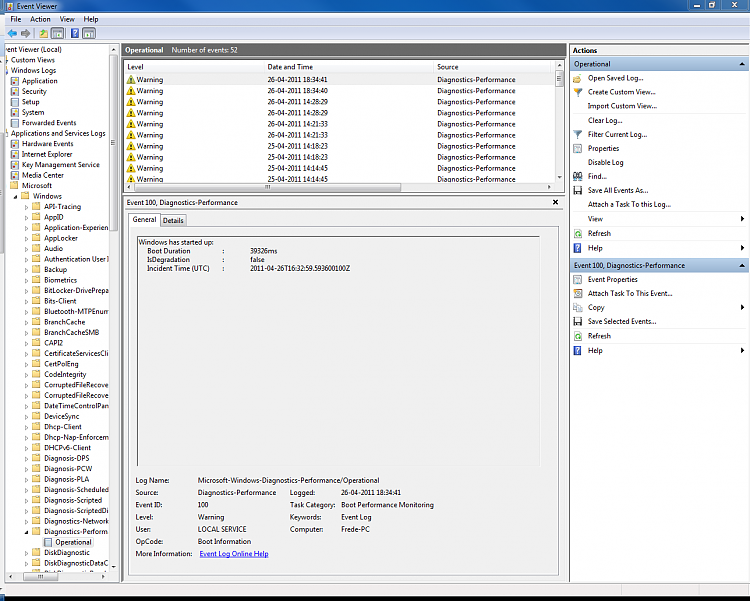



 Quote
Quote