New
#11
Good point. I'm not trying to sound like I'm down on SSDs. I run a 64 GB Crucial RealSSD in my work laptop, and a 128 GB of the same model in my tower.
Good point. I'm not trying to sound like I'm down on SSDs. I run a 64 GB Crucial RealSSD in my work laptop, and a 128 GB of the same model in my tower.
My PC and laptop both have boot SSDs. When W7 starts to load after the bios post finishes, I have a usable system in 13 seconds. Click "Shutdown" and the machine is off in 4 seconds. My Core 2 Quad Q9650 and Core 2 Duo T9900 help with that.I would go SSD just for the snappy responsiveness of programs/games and the system as a whole. As stated before, transcoding audio/video and working with Photoshop stuff won't be that much more quicker on an SSD, other than loading times, than an HDD. The bottle neck there might be your CPU. An SSD won't actually help the CPU work any faster, but getting data on & off the SSD will be a lot faster. Just for comparison, when benching with ATTO, my Vertex Turbo and Callisto Deluxe outshine my 10,000 rpm Velociraptor.
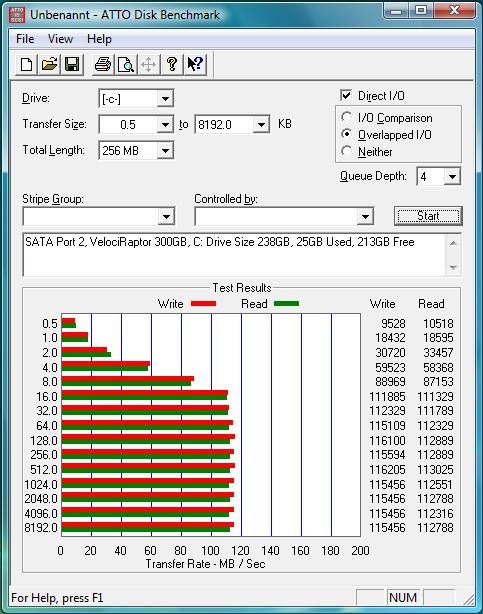
Hi there
I would tend to disagree about Photoshop - especially if you are proceessing large professional quality RAW files from professional type DSLR's. If you want A4 or A3 size quality prints too then an SSD will process this MUCH faster.
Putting the SCRATCH files on SSD's will speed the whole process up especially if you are dealing with large images that have LOTS of layers.
For small images that can be totally managed in memory (i.e don't need a lot of intermediate stuff saved to DISK either as scratch data or as paging) I agree an SSD won't yield any performance gain -- but anytime you need to do a fair amount of Disk I/O then an SSD pays dividends IN SPADES.
Cheers
jimbo
Thanks for the replies and advice, i think I will buy one, maybe just a 64Gb :)
Thanks, Rob