New
#1
"EN" on welcome screen
I have a very minor problem. When I log off, restart, shut down on the Log off screen in the upper left, there is "EN" eclosed in a square. When the Welcome secreen comes back it's not there. It has not always been there. Anyone know why it's there and how to make it go away if possible?


 Quote
Quote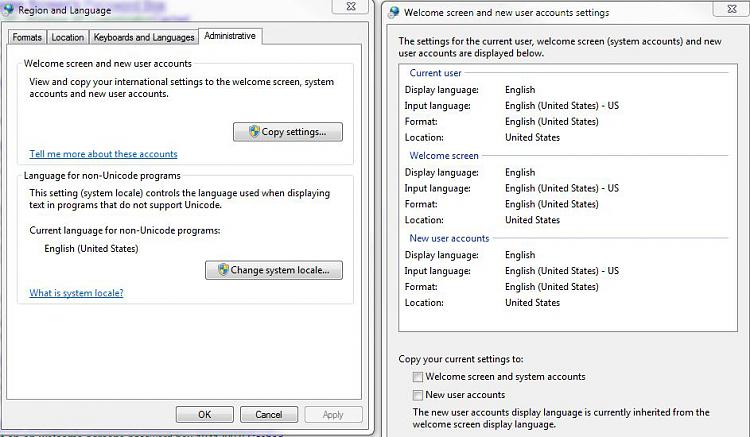

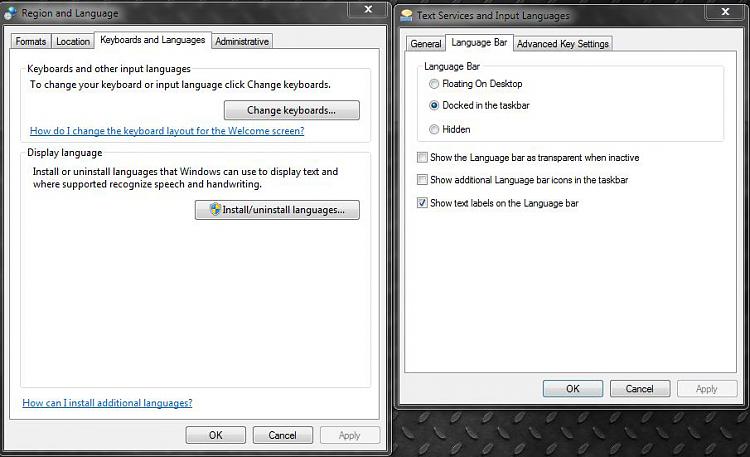


 Ya gotta be fast to beat Shawn.
Ya gotta be fast to beat Shawn.
