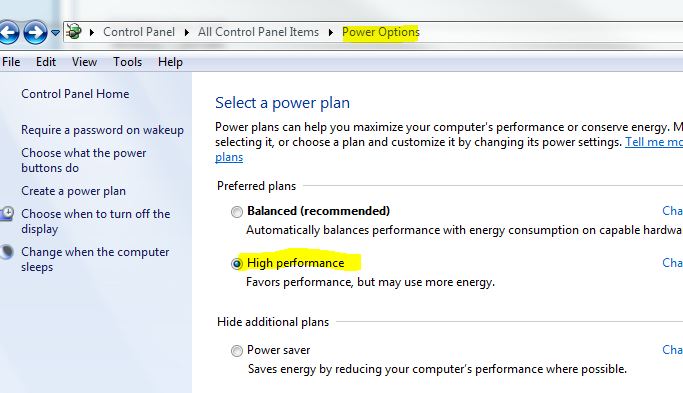New
#1
To be trusted?
Download Mz CPU Accelerator 4.1 Free - A small utility that will allow you to run applications much faster than the original speed - Softpedia
I was wondering if this is reliable and does not make programs crash. Any experience with this thing?
Martin


 Quote
Quote