New
#1
CCleaner Tip
-
-
New #2
What is the tip? My tip? Don't use any registry cleaner. No benefit with lots of chance for grief.
-
-
New #4
Roderunner,
What's the problem?
I've never used the "wipe" feature.
I have posted a question in the ccleaner forum to make 100% sure what I think this option does and doesn't do before explaining further.
I'll update when I get a reply from there.
-
-
New #6
Not clear to me how wiping the free space would give your system any kind of boost.
The defrag and optimize may have been beneficial.
-
New #7
Why would anyone want to wipe free space as a matter of routine? Sounds paranoid.
Of course if one is parting with the hard disk, it would make sense but then one would probably look for other software say DBAN or commercial software like Killdisk.
I read somewhere there are (US) dept. of defence standards (secure delete standards) that specify what counts for permanent deletion. Maybe Karl can ask the CCleaner chaps if they adhere to those standards? I'd be surprised if they did.
-
-
-
New #10
CCleaner is a reputable company for me too, lol. Only, its wipe free space feature isnt very well known or prescribed. And yes, theres no earthly reason why wiping free space should boost performance but whatever makes you happy.
Related Discussions

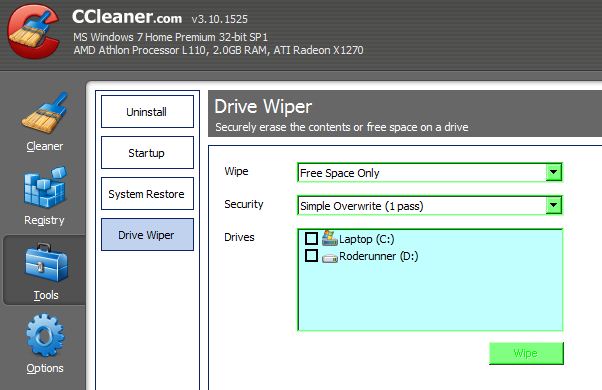

 Quote
Quote