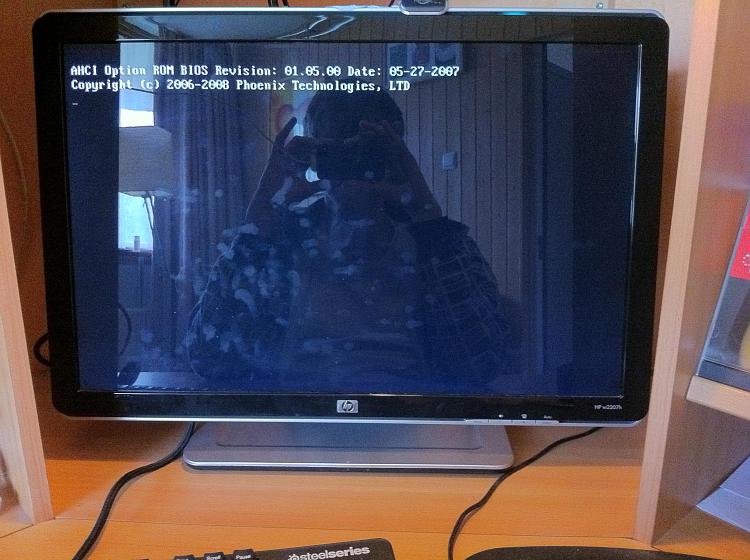New
#1
Slow startup
Hello,
Quite some time ago I installed Ubuntu besides my windows 7 installation.
That all went fine but then at some point I wanted to remove it again.
I simply deleted the partition Ubuntu was on, I then rebooted my computer and wasn't able to start up Windows again. I somehow got the boot files repaired and it works now BUT.. it takes me about 4 minutes before it "finds" the bootloader of Windows and starts up.
Please note that this has nothing to do with windows not starting up as it starts up fine. It just takes forever for it to start.
If anyone could help me , that would be great.
Last edited by markvis14; 09 Sep 2011 at 06:28.


 Quote
Quote