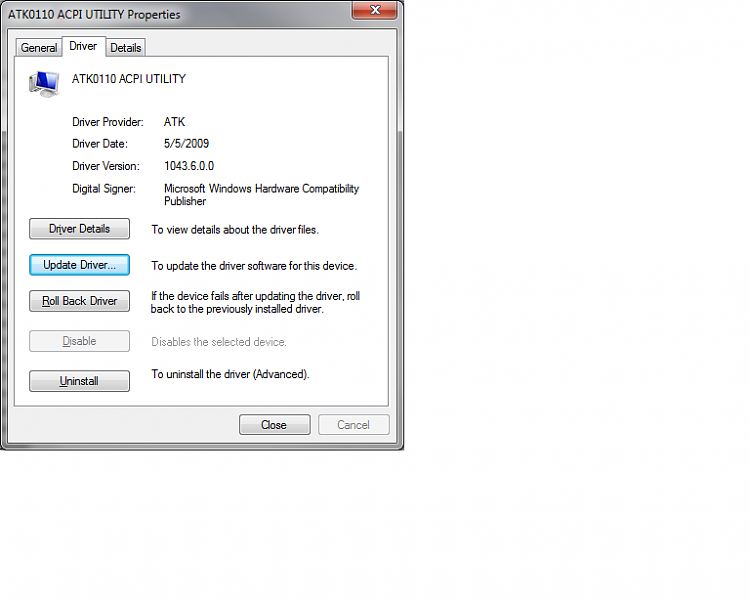New
#21
Cool'and'Quiet, How can I tell if it is working?
-
-
New #22
You are correct, there are a few overclocking related options that may have been changed and may be related to my problem.
Without recording the configuration (when it was working fine), I reset the bios while troubleshooting a Windows 7 installation problem.
Can I do damage by changing these settings?
Could an incorrect combination of settings be the reason for W7 startup freezes with Cool'and'Quiet enabled?
-
New #23
Quite possible. The fun part if it is, is figuring out which setting. It could also be something in Windows itself hat doesn't like when it is enabled.Could an incorrect combination of settings be the reason for W7 startup freezes with Cool'and'Quiet enabled?
Let's start with from within Windows. Start with opening Windows Update and check the update history, and see if there is anything there called,
ATK - system - ATK0110 ACPI UTILITY
which is actually an Asus driver (despite it not saying so), and is used by Windows/etc in communicating with the motherboard/bios. If it is there next look in Device Manager under system devices and check the properties and post back the version number of it.
P.S. You didn't happen to install any of the multitude of Asus monitoring/overclocking/etc utilities did you?
-
New #24
ATK - system - ATK0110 ACPI UTILITY is listed in both locations.
Yes at one time I had both the ASUS and the AMD Cool'and'Quiet Drivers loaded. I think I took both off and now have only that driver on the support DVD loaded.
-- I THINK --
Looking in "Downloads" there is nothing related to Cool'and'Quiet
PS: I am apparently mistaken about what I have loaded unto this computer. I just attempted to load the Motherboard Support CD and I get the message " Motherboard Support CD does not support this operating system (WNT_6.1H_MCE)".
I had XP on this computer previously; that has been removed.Last edited by dustywoodworker; 30 Aug 2011 at 17:54.
-
New #25
What is the version number of the ATK one showing in Device Manager?
-
New #26
-
New #27
Be nice if Asus would provide the update for that for all their motherboards (or give it to Microsoft so it can go out through Windows Update), but there is an updated version of it available; dated from 2009 which is a fair bit newer than the one from 2004 you currently have. Easier to upload it here than to send you looking for it, that and it works for pretty much all Asus motherboards.
After downloading you can install it one of two ways,
1. Manually through Device Manager, Driver Install - Device Manager
2. Extract, open the 32 folder and double click on AsAcpiIns.exe to install.
Restart if asked but don't enable CnQ yet. Let Windows finish loading to complete the install, then restart and enable CnQ and see if it will now work.
-
New #28
-
New #29
Your screen shot of the Details tab is showing the version I uploaded. Have you tried CnQ with it installed yet?
-
New #30
Hello dustywoodworker-
Sorry I didn't get back sooner but the Weber grill was calling. Stormy seems to have things in order - I'll poke my nose in tomorrow.
Regards,
GEWB
Related Discussions


 Quote
Quote