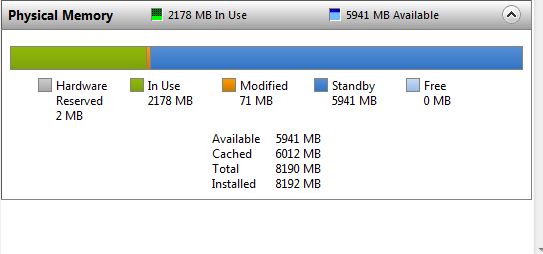New
#1
Too much memory on standby.....
I have no idea why this is happening. I leave this computer on for 10 minutes. All non-microsoft services disabled and no programs on startup.
http://50.130.146.169/creeper.png
Its growing again...
Edit: 5 Minutes later...
http://50.130.146.169/creeper2.png
Edit: 30 seconds later........
http://50.130.146.169/creeper3.png
Edit: SORRY had to restart the computer. The images are available again.


 Quote
Quote