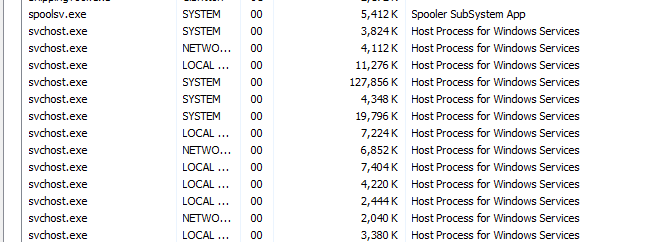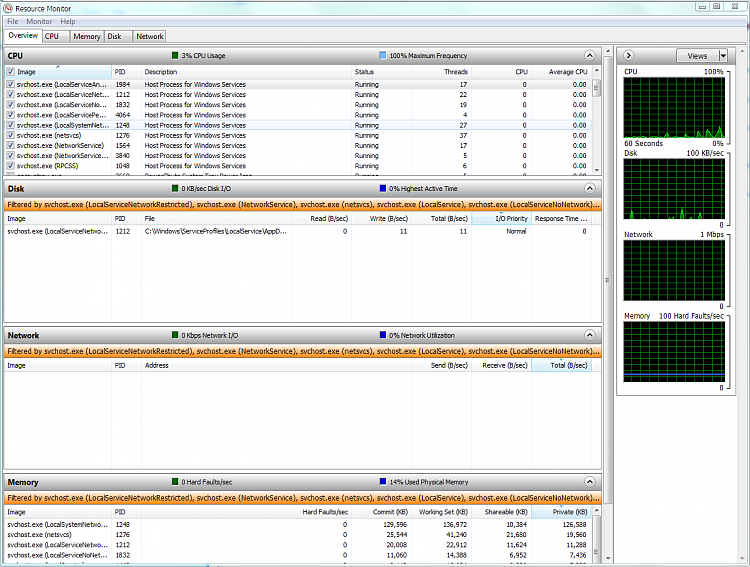New
#1
High WTM Memory usage, and freezing.
Hi all,
Didn't know where to put this, but if its in the wrong place, feel free to move it.
Ok, my problem started earlier today, when i loaded up my game online and it started freezing and Google chrome started having minor crashes.
I then opened task manager to find out what was wrong, and saw Java and also the DVD i was watching at the time through windows media player had jumped to over 200 in the memory box.
I am currently running Malwarebytes and superadblocker checking for Malware and Viruses, So far nothing has come up.
I will post a couple of screen-shots to help you in finding my problem.
Got the DVD running now and its skipping, disc is in fully working order, never happened before. Also tried running the game and posted some screen-shots.
EDIT: Added Malwarebytes log for those of you who know how to read it. Also added a screenie of svchost.exe, that seems oddly high if I'm not mistaken, and im also worried about the amount of them.
Last edited by XxbowjrxX; 20 Sep 2011 at 09:39.


 Quote
Quote