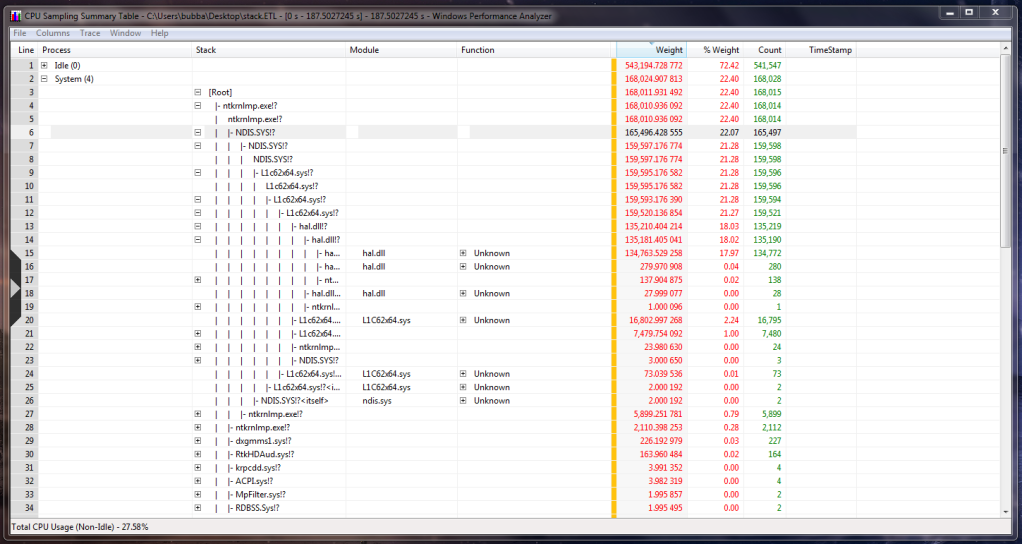New
#1
Getting System Interrupts
Hi masters. Within 10-20 minutes after booting my whole PC starts to lag very heavily. I checked the Process Explorer and found "System Interrupts" consuming about 25 % of CPU. I had all the latest drivers but I have rolled backed to older driver for the GPU for now thinking that might have caused the problem. I have uninstalled ESET Smart Security and ran the ESET Uninstaller, and afterwards installed MSE. I have also removed Alcohol and SPTD along with it. But none of this has solved the problem
I am searching for xperf so that I could provide more information here, but can't seem to find it.
Please help. I will be very grateful


 Quote
Quote so I rolled back to the version of TU that was working properly. Now I have both Diskeeper and TU running together.
so I rolled back to the version of TU that was working properly. Now I have both Diskeeper and TU running together.