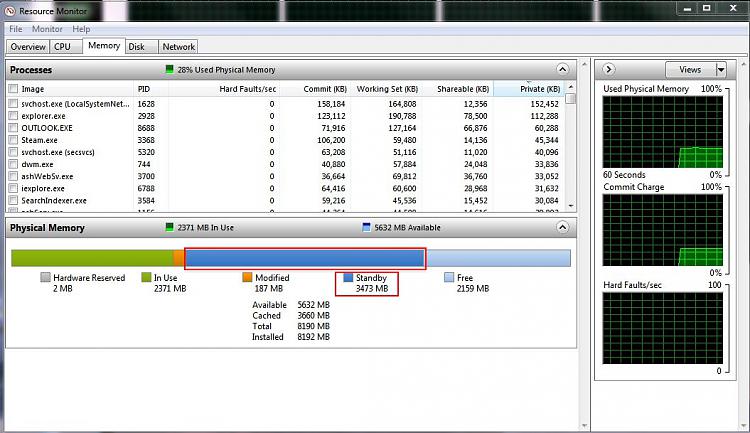New
#1
Readyboost vs pagefile vs RAM
Hi guys,
I'm running Win7 x64 with a Quad Core and 4GB of RAM. I've enabled Readyboost on two USB devices of 2GB each I had laying around: a SanDisk Cruzer Micro, random read speed is 5341 KB/sec, random write speed is 3068 KB/sec. And a Kingston FCR-HS219, random read speed is 3412 KB/sec, random write speed is 3739 KB/sec. Not much, but should suffice to give it a try.
While booting, I saw and improvement. But the thing is I have my computer on 24/7 so I don't care that much about boot time. And I don't see a lot of activity of these devices once is turned on. Specially over the pendrive.
Is it because I have > 2GB RAM? Or is it because they are too small?
Would I benefit if I create a pagefile over one of these devices instead of Readyboost?
How can I "measure" this?
Is there a guide regarding Readyboost and USB devices?
Thanks a lot!


 Quote
Quote