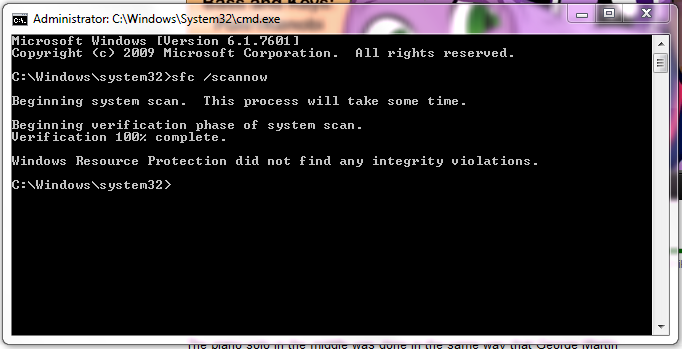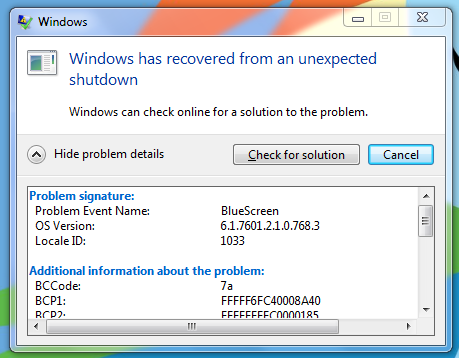New
#1
Errors after I start programs (corrupted disk)
When I started my computer today windows was unable to full start. It got the the colorful welcome screen, and froze. I restarted and it went to chkdsk.
So i ran chkdsk because it was highly recommended when I started my computer today.
After a good 30 minutes it finally ended and told me a few files were unreadable and a few were deleted, scanned, etc. here is an image to help show what I mean:
Afterwards, when I attempted to run Google Chrome, and a few other programs, I obtained an error message at the bottom of the screen, and when i clicked on the balloon, to hopefully get a reason or options on how to fix it, I got nothing and it popped up again, and again, and again.
It is not stopping anything, it is not ending a program or closing any; it is just annoying and a little uneasing on my part of keeping this computer running.
Here is an image to help express exactly what I see:
Please help me out with how to fix this. A friend told me how I could just turn the alert balloon off, but I would like a complete fix, not just 'duct tape'.
Also, I have been getting this whenever i try to 1 uninstall a program and when I try to save an image/file:
Last edited by teddiefurry; 27 Oct 2011 at 14:36. Reason: more problems


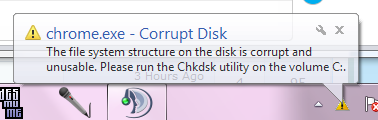


 Quote
Quote