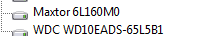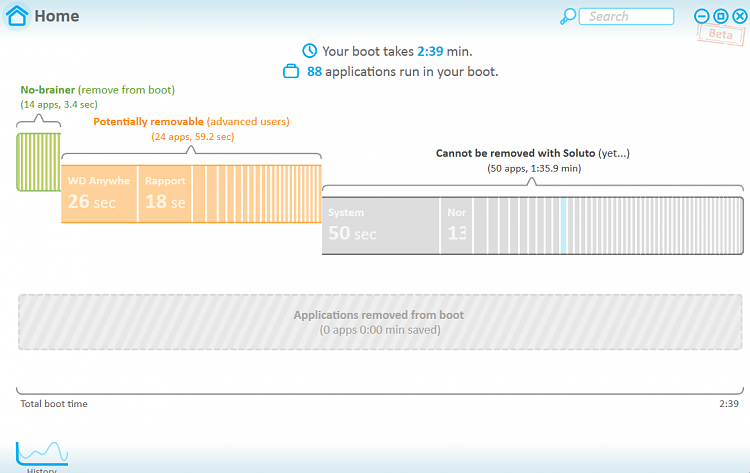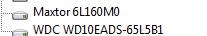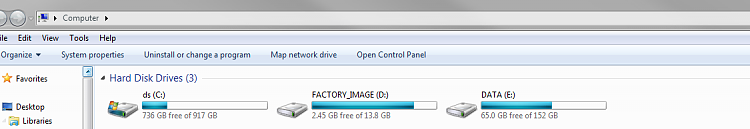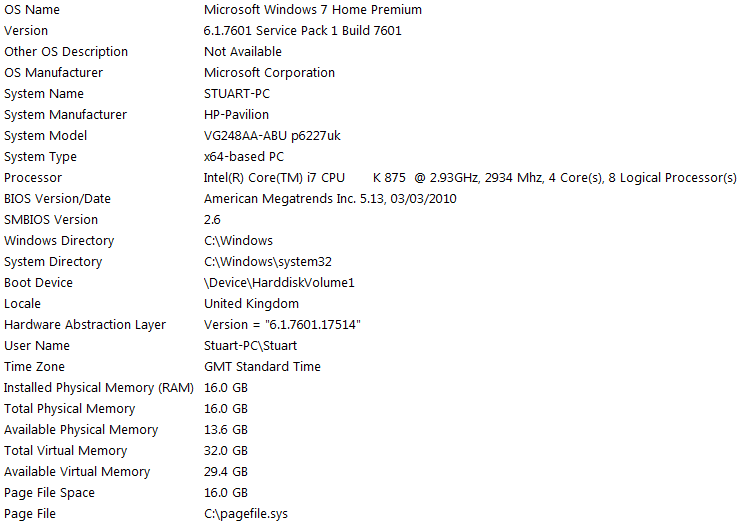New
#11
Surely. I have a RAID-0 array, W7 takes about 40 seconds to boot, and as far as I remember it didnt take much more before the RAID.Any reasonable 7200 RPM HDD should be able to boot an ordinary Windows 7 installation in 90 seconds or so.
Last edited by vrosa; 25 Nov 2011 at 20:05. Reason: correction


 Quote
Quote