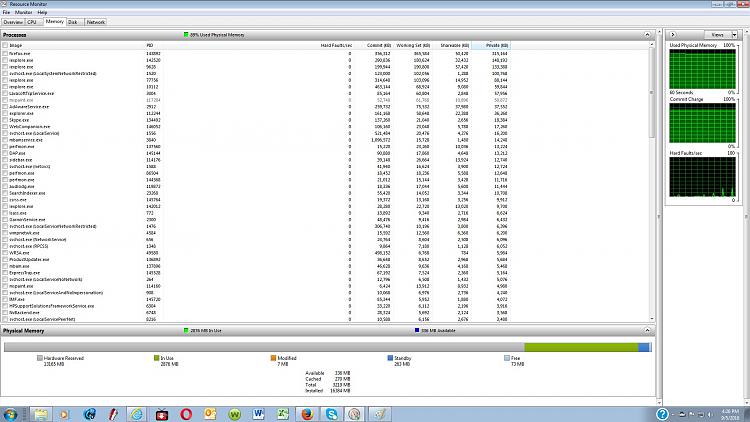New
#31
Hardware reserved Memory?
-
-
New #32
It is a patch to remove the 4 GB physical ram limitation in the kernel.
-
New #33
You might wanna look at this..
Upgrade from 32 bit to 64 bit problem
-
New #34
Activate memory hole remapping in BIOS and you will get your "harware reserved" memory back.
-
New #35
-
New #36
Welcome to the forum.
Is this a 32 or 64 bit OS? What you are seeing is to be expected in a 32 bit OS if 16 GB RAM is installed. A 32 bit OS can address a maximum of 4 GB RAM of which about 3-3.5 GB will be accessible.
-
New #37
reply
32 bit, I understand the amount of usable memory with a 32 bit system. But why so much allocated to hardware reserve.
-
New #38
With a 32 bit OS all memory above the 4 GB limit will be assigned to hardware reserved to prevent it being used. There is no one other category available for inaccessible memory.
-
New #39
You need to install 64 bit and get a newer video card, at least something in the 900 series.
Related Discussions


 [/IMG]
[/IMG]

 Quote
Quote