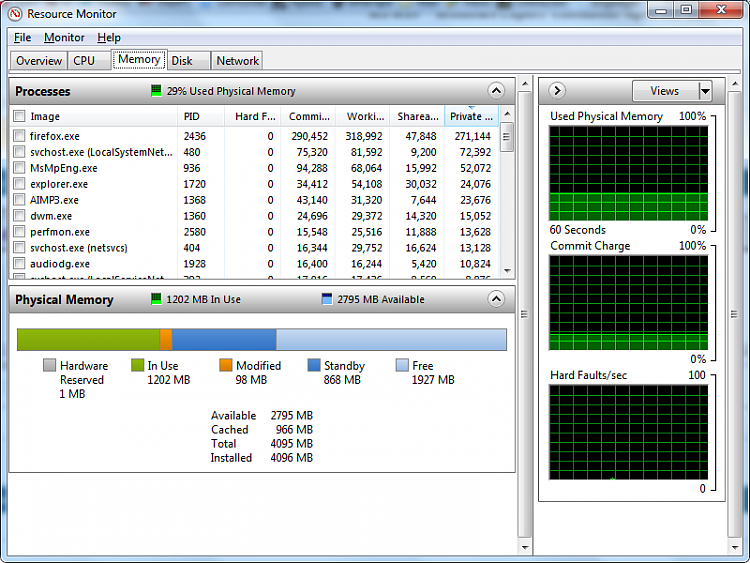New
#1
Hardware reserved Memory?
I had 2 gb of ddr3 ram installed before, yesterday i added 2 more gb but the system uses only 3.24 gb and the rest is reserved for hardware. I hope it is used for graphics memory but i have an external graphic card of 1 gb video memory. How to release this memory. I have searched many forums and they suggested to uncheck the maxmemory in msconfig, that didnt work.
Also they asked to enable memory remapping in bios, but my bios doesnt have that option. My OS is windows 7 ultimate 32 bit.
I'm attaching the screenshots below.


 Quote
Quote . I have another question.. hope you saw the screen shots i attached it shows that i have 6+ gb of virtual memory. Is it really necessary to have such huge space since i've already have 3.2 GB of ram..
. I have another question.. hope you saw the screen shots i attached it shows that i have 6+ gb of virtual memory. Is it really necessary to have such huge space since i've already have 3.2 GB of ram..