New
#1
WMIPRVSE.EXE problem..?
hi guys from yesterday i am facing this problem, the CPU utilization peek upto >50% in idle stage of my pc.
when i look into the task manager i found WmiprvSE.exe using the system resources , i tried to kill the task even its a sys process but every it starts automatically when i end it.
i used registry cleaners also still its remains ... i cann't proceed to other works by having this issue . help me to rid off this guys...
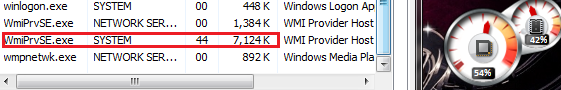


 Quote
Quote
 install it maybe that fixes it (always install the lasted Windows Updates!)
install it maybe that fixes it (always install the lasted Windows Updates!)