New
#1
Strange crashes during gaming.
After installing the most recent RC of Windows 7 and performing an upgrade from Vista to Windows 7 [I'm aware it's far better to do a fresh installation and if worse unfortunately comes to worse, that'll be my next step. =P] - but I've been running into a most unusual crashing issue.
My computer never crashes under normal circumstances, but as soon as you feed it sufficient stress [just about any game or even a fairly large number of concurrent downloads], it'll eventually crash without fail. Now rather than BSOD, it does something I've never experienced before: it'll give a quick sound distortion from whatever sound was last played [i.e. if you're in a game of Team Fortress 2 and someone was speaking over a microphone, you'll hear their last word stretch out in an eerie, almost demonic way-] and then the entire computer shuts off.
This PC has always ran games pretty decently, so this crashing hardly 6, 7 minutes into a gaming session's irritating to no end and I was hoping someone could offer some assistance. If at all possible, I'd heavily appreciate it. I've looked over the forums here for a bit trying to find a possible solution, to no avail unfortunately.
-----------------------------
Few examples of situations that trigger this crash:
- Team Fortress 2.
- Crysis.
- Multiple downloads [enough it would tax the PC.]
- Roughly any game that's even mildly intensive to run.
More information: OS is Windows 7 64-bit, I've the most recent drivers [that I'm aware of both by manually checking and by DriverMax] available, specifically for my 9800 GT and sound card. Not overclocked.
If there's any stability tests or what have you I need to run, I'll do so and update this post.
CPU-z: CPU-Z Validator 3.1
Again, appreciate any support offered.

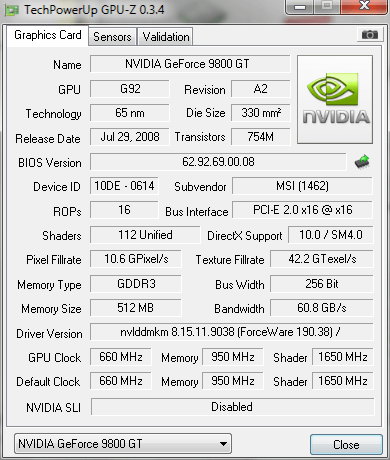

 Quote
Quote