New
#1
Help wanted in cleaning up PC - Reduce CPU and RAM Usage
Hello and thx beforehand,
well like the title says i want to clean up my pc, specifically, reduce my CPU and RAM usage. After some research on fixing my lag issues, i came to the conclusion that i need more personalized help. Sorry if i seem like a lazy git who wants everyone to do the work, but i dnt trust myself to do the job right and not screw up pc to the point of no return. I am no techie, but i know enough to know that my pc needs help.
Since i got little idea on what info you guys need to help me, imma just post everything i can think of that related.
my pc's specs and some notes:
Module: Acer Aspire 7535-5415 - bought 3 years ago
OS: windows 7 (obviously) home premium 64x
RAM: 4 GB - avg usage reads 60% T.T
CPU: AMD Turion X2 Ultra Technology ZM-84 2.3GHz - avg use is 100% if i dnt turn off iphlpsvc, which i discovered is a whole another problem within itself. with it off, 40%.
HDD: 500 GB
uhh, and here's some screenshots of my pc's processes and other stuff from task manager. yeah, sorry for the massive size, i just wanted it all in one file.
i knw there some really stupid processes in there, but i have little idea on how to make them not turn on at start up, that knowledge would be greatly appreciated.
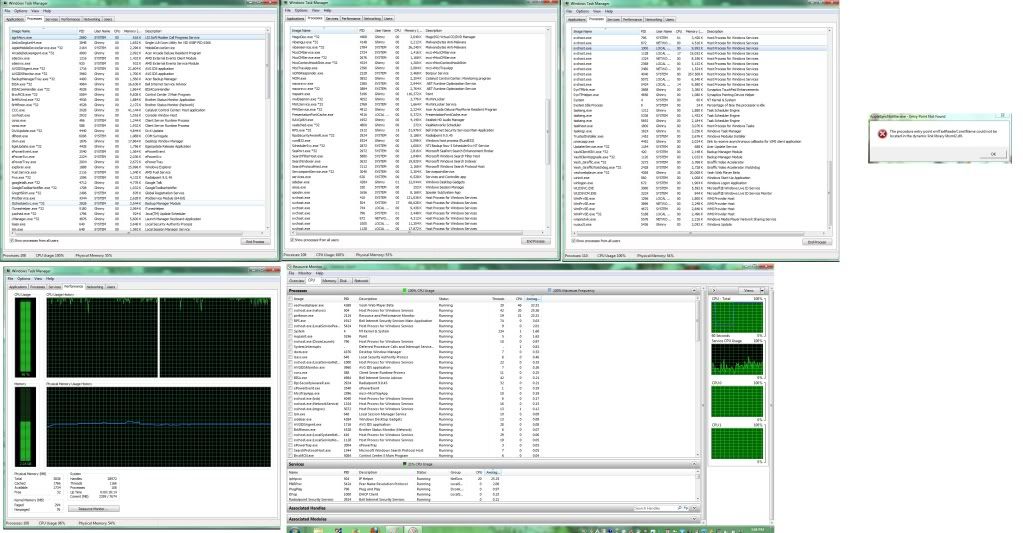


 Quote
Quote