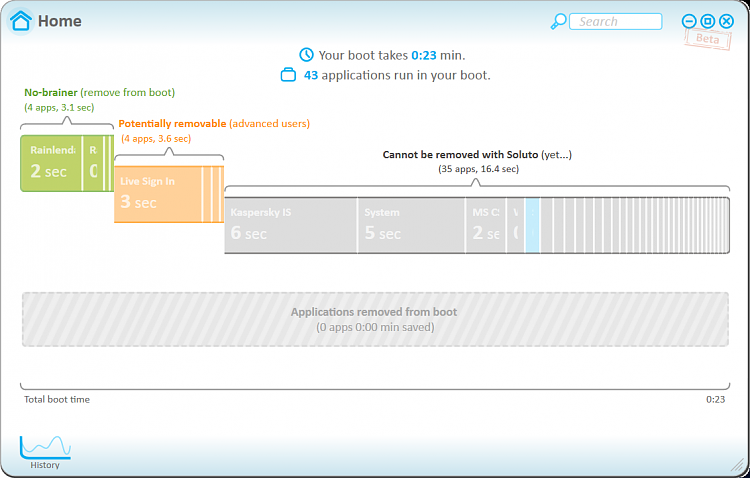New
#1
Boot times - how best to analyse?
Hi. I had a problem with my PC (Win7 x64) but even though this is now fixed (Win7 was booting from the C drive instead of the reserved partition) my PC takes longer to boot than before. When booting got as far as the 'Windows Starting' message and the 4-colour logo appeared, it used to take no more than 10 seconds to get to the desktop. Now it takes over a minute - still faster than many post about, I know, but it appears slow after what I am used to.
I tried disabling all startup items in System Configuration, but that made no difference whatsoever. I Googled how to analyse the boot process in Windows 7 and there are certainly lots of ways to do it - various tools to install. This for instance:
http://www.techmaish.com/winbootinfo...s-7-and-vista/
Or this:
http://www.ghacks.net/2010/06/03/ana...e-with-soluto/
But are these the best I could install? Is anyone able to recommend from experience a programme that is simple and will give clear (graphic?) information about what is happening during the whole boot process, so that I can see where the increased boot time might be coming from? I could enable boot logging, but not sure I would understand the data??
Any other tips welcome!
Thanks,
Martin


 Quote
Quote