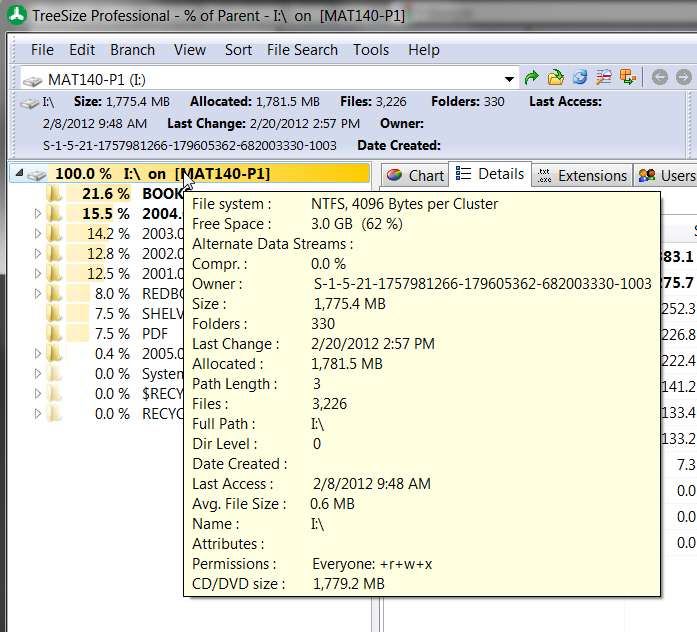New
#1
disk usage
how do i see hard drive usage in a circle graph?
how do i see hard drive usage in a circle graph?
If you mean how much space is being taken up, go to Computer, right click the disk and select properties.
If you mean Disk usage, type "resource monitor" without quotes into your start menu search, click it, and in the overview tab, find Disk. This is not a circle graph, but I wouldn't know why you would want a circle graph for something like this.
Hope this helps
You can try this free software called WinDirStat - Windows Directory Statistics.
This wont show you disk usage in circles but in rectangular blocks.
Not free, but worth the modest price: Treesize Professional.
(1) Pie-chart:
(2) Bar-chart:
(3) Block-chart:
(4) Details, whose columns can be customized as to content or sequence, and can be sorted by clicking on any of the column headings:
(5) Flyout tooltip when you hover the mouse over a drive/folder: