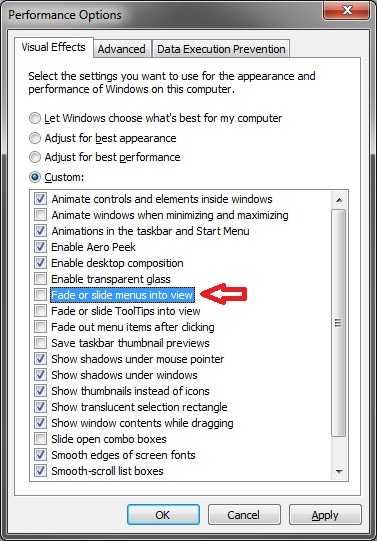New
#1
Right Click on Desktop lag issue
Hi everyone, mandatory first post announcement incomming
This is my first post on here and I'm just curious is anyone's had this problem: Whenever I right-click on my desktop, the loading icon appears and it seems to take a few seconds for the right click menu to pop up.
My computer is in no way slow
2.1 cd2
4gb ram
8700m sli
win7 x64
latest drivers and updates
Just wondering if anyone has had this problem or could help me solve it. Thanks
Feanux


 Quote
Quote