New
#1
explorer.exe using most of my RAM
I have a USB 2.0 external drive plugged into a USB 3.0 port and am running a disk check. My explorer.exe RAM usage is ~75% of the total RAM, and my RAM is nearly maxed out because of it. Edit:This behavior is normal, I've found. It does the same on another system of mine. However, the system in my system specs keeps hanging when I move the mouse, and programs are slow to respond. I am running Norton Internet Security 2012 and was wondering if this might be the cause?
Obviously, I could remove Norton and see if the problem exists again during a disk check, but I would prefer not to go this route just yet. Figured someone might know if this is a known issue...
Last edited by writhziden; 12 Mar 2012 at 17:29. Reason: More specific information added


 Quote
Quote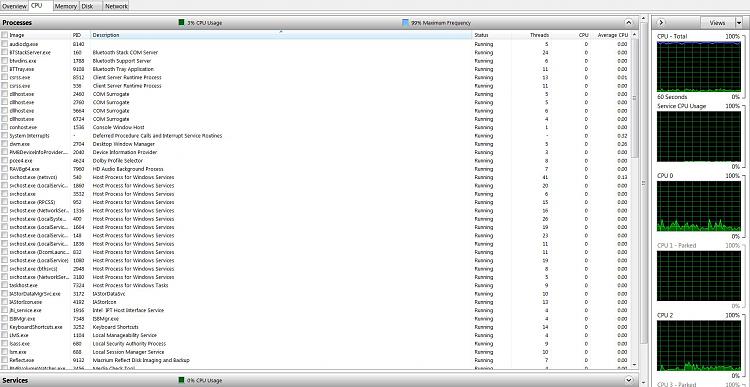


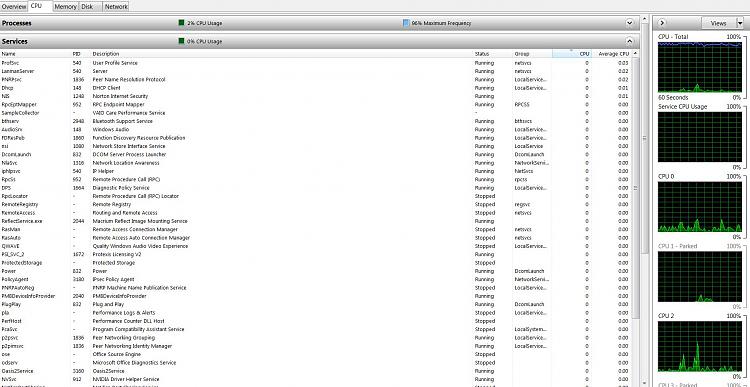
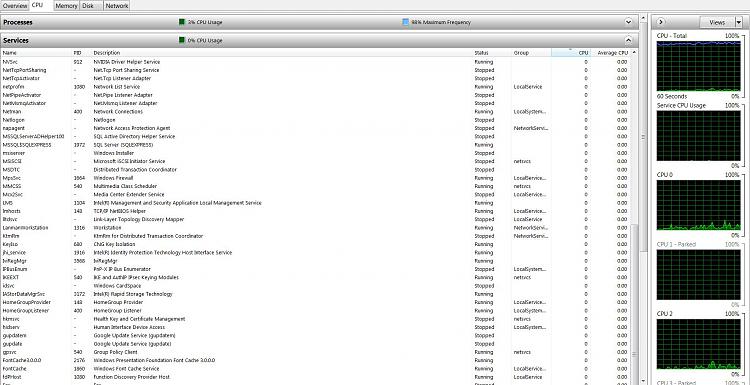
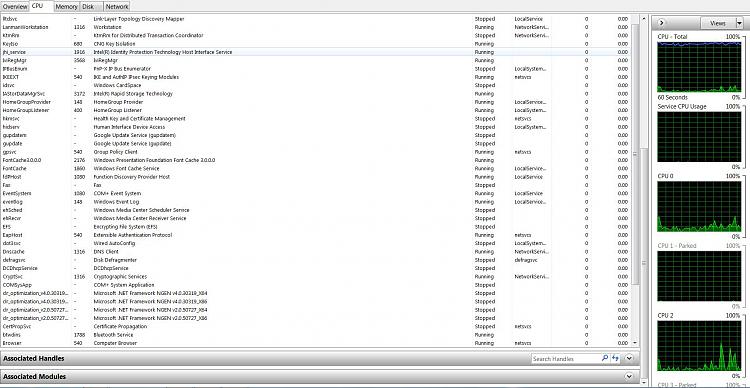
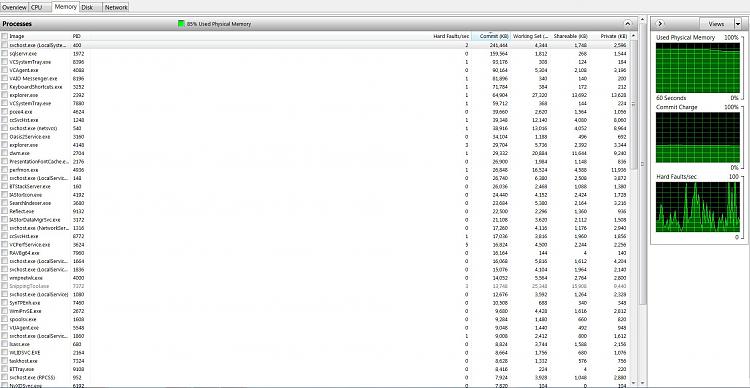


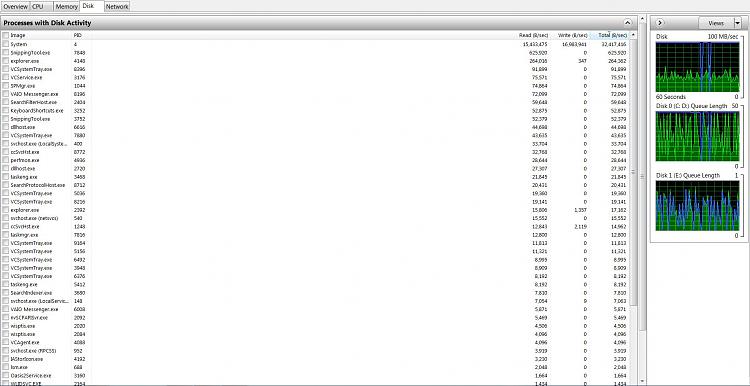



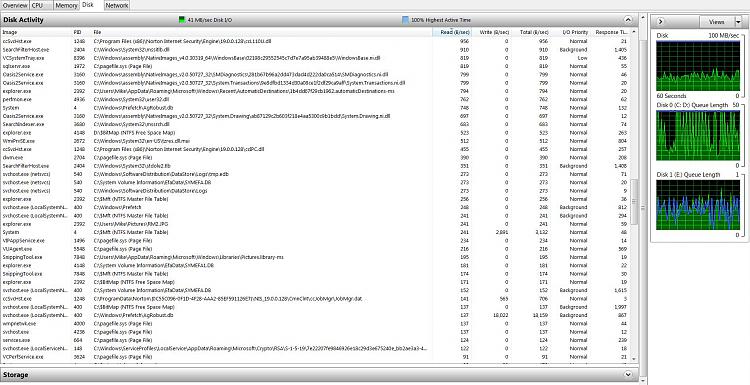
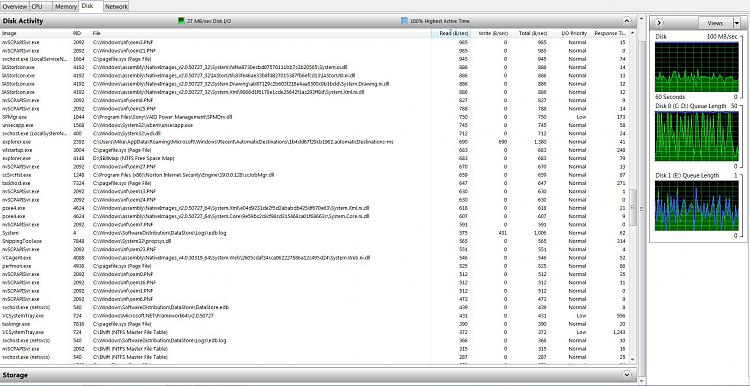


 I posted the screenshots, so hopefully those will work.
I posted the screenshots, so hopefully those will work.