New
#1
No disk clean-up button?
I just noticed my boot drive has no "disk clean-up" button. It's an SSD. Is this something Windows 7 is doing because the drive is an SSD? Is it saying "you don't want to do needless erasing of harmless files"? What is going on here?
Here it is next to my D drive for reference. I do have system restore off but it should still be there for icons and temp files. Is this the case with everybody who has system restore off or does it have to do with the disk itself?
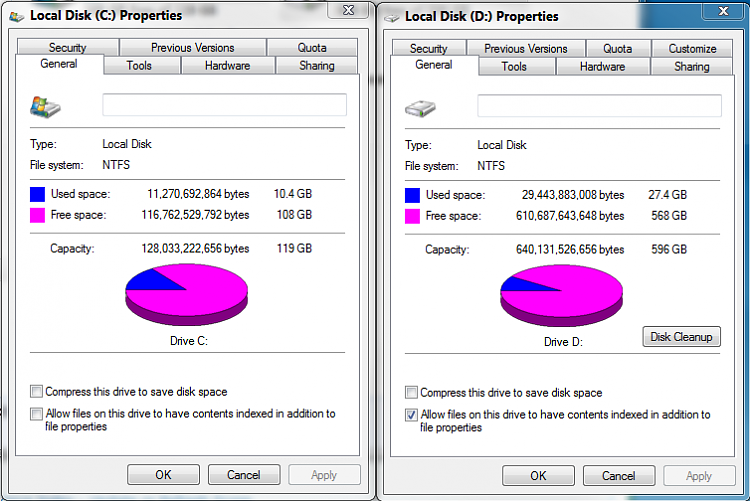


 Quote
Quote