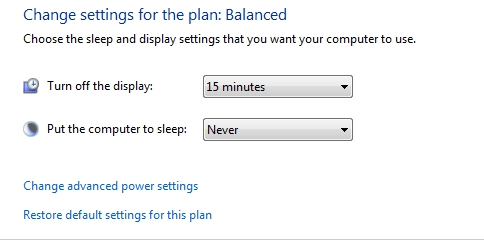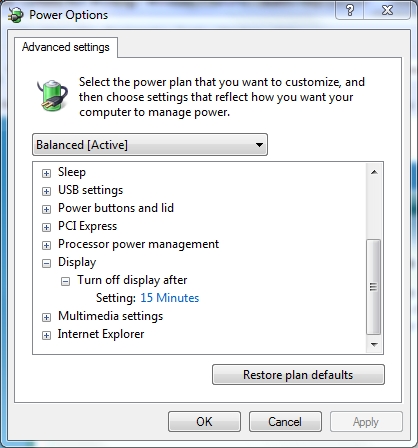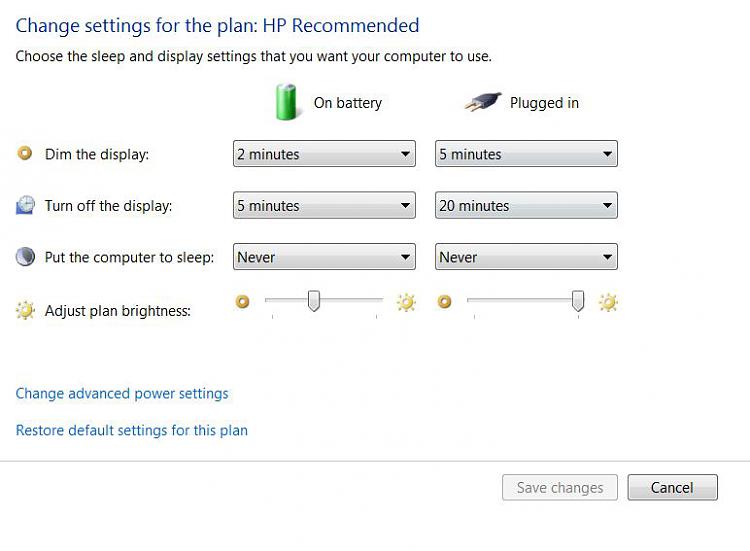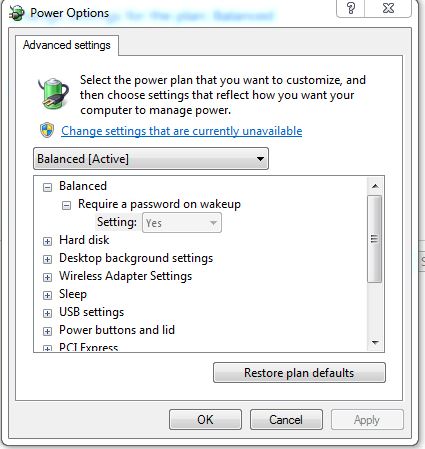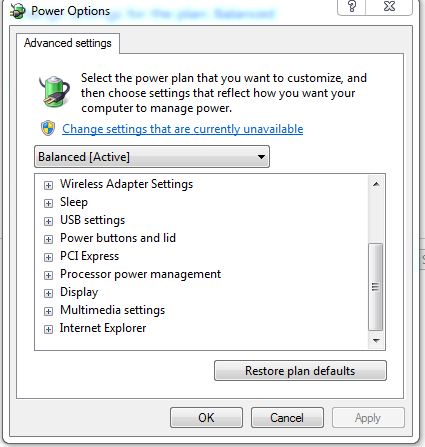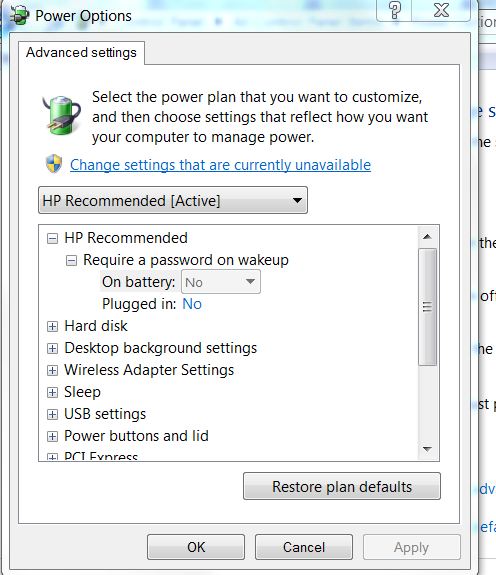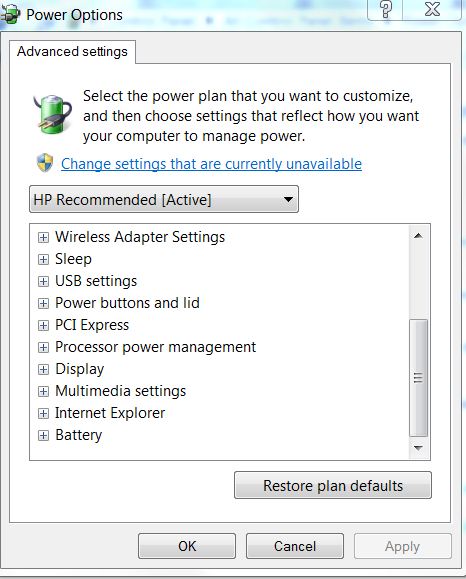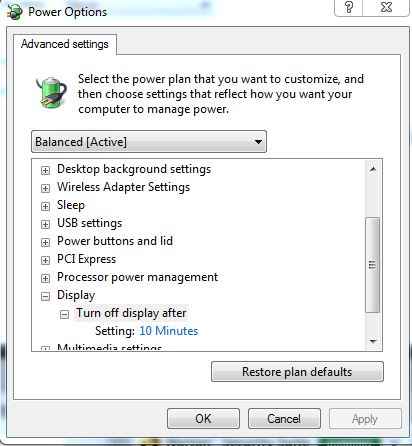New
#1
Power Options Not Working
I have Windows 7 Ultimate x64 on my laptop and my desktop. My monitor no longer turns off after 20 minutes (what I have set in "when to turn Monitor Off") So I set when to turn monitor of after 1 minute, Results: monitors stay on all the time, never turning off on both my Laptop and my Desktop.


 Quote
Quote