New
#1
Problems starting up properly
Recently my computer has had major issues starting up after I login. It often stops responding shortly after the desktop loads and some of my startup programs, or it loads a black screen with just the mouse. The only solution to this startup crash is to turn my PC off and on again. Most of the time that solves it and it starts up normally again but today it just kept doing the same thing over and over again. What should I do?
Uninstalled some programs, edited startup programs and did a disk cleanup + defrag in safe mode and now it won't get past the 'Welcome' screen.
---to make it clear, I can use my PC on safe mode but my desktop never loads/functions if I attempt to startup normally.
Last edited by inaniloquent; 04 Apr 2012 at 08:05.


 Quote
Quote
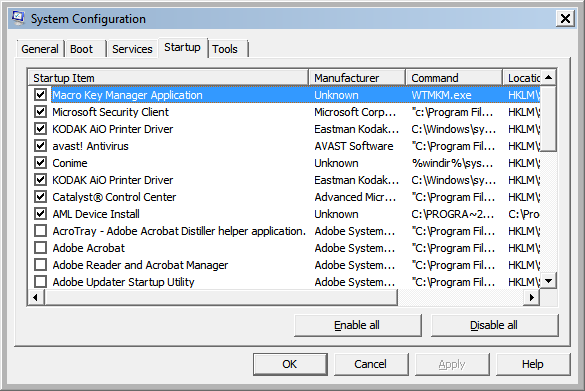

 I don't think you can install those drivers in safemode. Try to system restore your computer to when it worked. You can do this in safemode.
I don't think you can install those drivers in safemode. Try to system restore your computer to when it worked. You can do this in safemode.