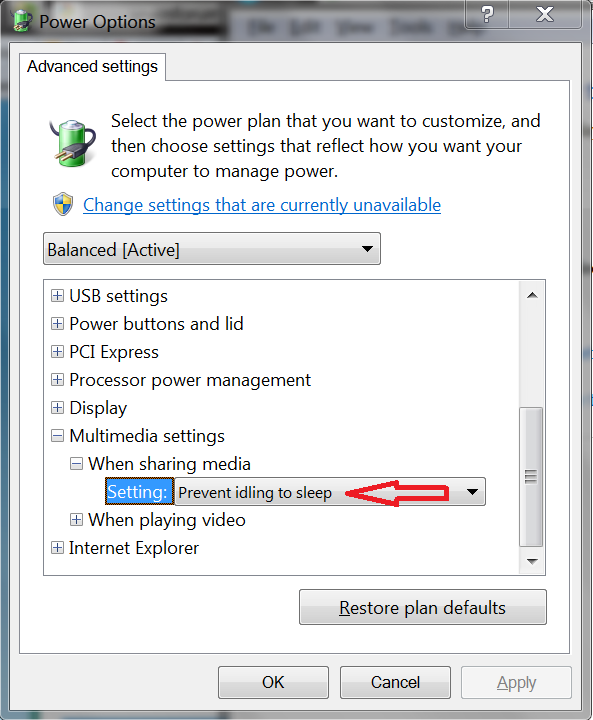New
#1
Computer will not go into sleep automatically
Hi can some one help me on this matter, it seems I can go to start and put my computer to sleep manually but it will not do this on its own when not is use, I tried evey setting the screen will automatically turn off but my tower will not power down. Any help would be great. Thanks


 Quote
Quote