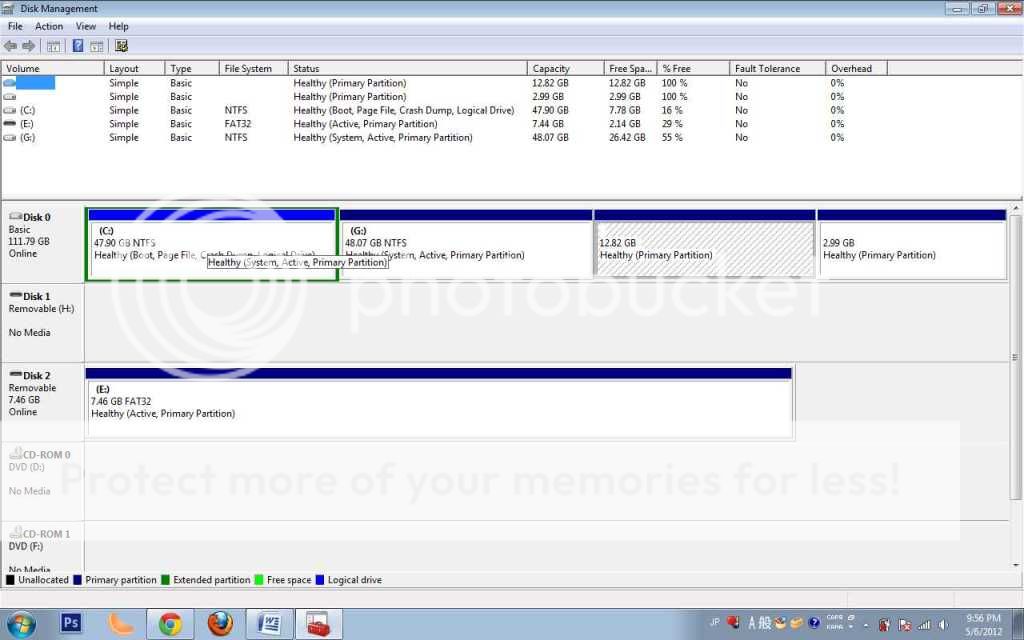7-Zip 9.20 11/1/2011
Adobe AIR Adobe Systems Incorporated 4/11/2012 3.2.0.2070
Adobe Creative Suite 4 Master Collection Adobe Systems Incorporated 11/7/2011 6,817 MB 4.0
Adobe Flash Player 11 ActiveX Adobe Systems Incorporated 5/6/2012 6.00 MB 11.2.202.235
Adobe Flash Player 11 Plugin Adobe Systems Incorporated 5/6/2012 6.00 MB 11.2.202.235
Adobe Media Player Adobe Systems Incorporated 11/7/2011 1.1
Adobe Photoshop CS6 Adobe Systems Incorporated 4/29/2012 1,606 MB 13.0
Adobe Reader X (10.1.1) Adobe Systems Incorporated 11/5/2011 114.0 MB 10.1.1
Aero Glass Mp3 Player Microsoft 4/22/2012 5.70 MB 1.0.0
Any Video Converter 3.3.7 Any-Video-Converter.com 5/1/2012 93.5 MB
Apple Application Support Apple Inc. 3/28/2012 61.0 MB 2.1.7
Apple Mobile Device Support Apple Inc. 3/28/2012 24.4 MB 4.0.0.97
Apple Software Update Apple Inc. 11/1/2011 2.38 MB 2.1.3.127
Autodesk SketchBookPro 2011 Autodesk 11/17/2011 176.9 MB 5.00.0000
avast! Free Antivirus AVAST Software 5/3/2012 7.0.1426.0
Bamboo Wacom Technology Corp. 4/12/2012 5.2.5-5
Bamboo Dock Wacom Co., Ltd. 4/11/2012 4.0
Blender Blender Foundation 4/16/2012 2.62-release
Bonjour Apple Inc. 11/1/2011 1.02 MB 3.0.0.10
CCleaner Piriform 12/26/2011 3.14
Clementine Clementine 4/8/2012 1.0.1
Core Temp 1.0 RC3 Alcpu 4/21/2012 1.92 MB 1.0
CyberLink PowerDirector CyberLink Corp. 2/18/2012 520 MB 9.0.0.2330
Defraggler Piriform 2/19/2012 2.09
Eraser 6.0.9.2343 The Eraser Project 4/29/2012 2.29 MB 6.0.2343
Facebook Messenger 2.0.4478.0 Facebook 4/5/2012 0.37 MB 2.0.4478.0
FBX Plugin 2006.08 for Max 9.0 2/13/2012
FileZilla Client 3.5.3 FileZilla Project 1/18/2012 16.6 MB 3.5.3
Google Chrome Google Inc. 11/29/2011 18.0.1025.168
Google Earth Google 5/2/2012 107.6 MB 6.2.2.6613
Hotspot Shield 2.24 AnchorFree 1/12/2012 2.24
HP Document Manager 2.0 HP 11/1/2011 2.0
HP Officejet 6500 E709 Series HP 1/7/2012 14.0
HP Solution Center 13.0 HP 11/1/2011 13.0
Intel(R) Graphics Media Accelerator Driver Intel Corporation 11/1/2011 54.3 MB 8.15.10.1930
Intel(R) TV Wizard Intel Corporation 11/1/2011
IrfanView (remove only) Irfan Skiljan 11/1/2011 1.50 MB 4.30
iTunes Apple Inc. 3/28/2012 157.4 MB 10.6.0.40
Java(TM) 6 Update 31 Oracle 3/6/2012 95.1 MB 6.0.310
Java(TM) 7 Update 2 Oracle 1/7/2012 99.1 MB 7.0.20
Java(TM) SE Development Kit 7 Update 2 Oracle 1/7/2012 137.2 MB 1.7.0.20
JavaFX 2.0.2 Oracle Corporation 1/7/2012 18.3 MB 2.0.2
JavaFX 2.0.2 SDK Oracle Corporation 1/7/2012 63.7 MB 2.0.2
Logitech Flow Scroll 4.0 Logitech 3/22/2012 15.6 MB 4.00.33
Logitech SetPoint 6.32 Logitech 3/22/2012 39.1 MB 6.32.20
Malwarebytes Anti-Malware version 1.61.0.1400 Malwarebytes Corporation 5/1/2012 18.0 MB 1.61.0.1400
Microsoft .NET Framework 4 Client Profile Microsoft Corporation 11/2/2011 38.8 MB 4.0.30319
Microsoft .NET Framework 4 Extended Microsoft Corporation 11/8/2011 52.0 MB 4.0.30319
Microsoft Office File Validation Add-In Microsoft Corporation 12/17/2011 7.95 MB 14.0.5130.5003
Microsoft Office Home and Student 2007 Microsoft Corporation 3/27/2012 12.0.6612.1000
Microsoft Silverlight Microsoft Corporation 2/15/2012 60.3 MB 4.1.10111.0
Microsoft SQL Server 2005 Compact Edition [ENU] Microsoft Corporation 4/27/2012 1.70 MB 3.1.0000
Microsoft Visual C++ 2005 Redistributable Microsoft Corporation 11/4/2011 0.29 MB 8.0.59193
Microsoft Visual C++ 2008 Redistributable - x86 9.0.30729.17 Microsoft Corporation 2/10/2012 0.23 MB 9.0.30729
Microsoft Visual C++ 2008 Redistributable - x86 9.0.30729.4148 Microsoft Corporation 11/1/2011 0.58 MB 9.0.30729.4148
Microsoft Visual C++ 2008 Redistributable - x86 9.0.30729.6161 Microsoft Corporation 11/4/2011 0.59 MB 9.0.30729.6161
Microsoft Visual C++ 2010 x86 Redistributable - 10.0.40219 Microsoft Corporation 3/25/2012 15.0 MB 10.0.40219
MiniTool Partition Wizard Professional Edition 6.0 MiniTool Solution Ltd. 11/4/2011 21.5 MB
Motorola SM56 Speakerphone Modem Motorola Inc 2/15/2012 6.12.25.06
Mozilla Firefox 13.0 (x86 en-US) Mozilla 4/27/2012 36.9 MB 13.0
Mozilla Maintenance Service Mozilla 4/27/2012 0.19 MB 13.0
MSXML 4.0 SP2 (KB954430) Microsoft Corporation 11/2/2011 1.28 MB 4.20.9870.0
MSXML 4.0 SP2 (KB973688) Microsoft Corporation 11/3/2011 1.33 MB 4.20.9876.0
Notepad++ 11/7/2011 5.9.6.1
PdaNet Desktop for iPhone 5.30 June Fabrics Technology Inc 12/30/2011 1.27 MB
QuickTime Apple Inc. 12/7/2011 73.3 MB 7.71.80.42
Recuva Piriform 3/19/2012 1.42
SmartSound Quicktracks 5 SmartSound Software Inc. 2/18/2012 49.2 MB 5.1.7
System Requirements Lab CYRI Husdawg, LLC 12/27/2011 0.45 MB 4.5.1.0
System Requirements Lab for Intel Husdawg, LLC 11/29/2011 0.75 MB 4.4.24.0
TeamViewer 6 TeamViewer GmbH 12/16/2011 6.0.11656
VirtualCloneDrive Elaborate Bytes 11/27/2011
VLC VLC 11/6/2011 0.43 MB 1.0.0.0
VLC media player 1.1.11 VideoLAN 11/27/2011 1.1.11
VNC Enterprise Edition E4.6.1 RealVNC Ltd 1/8/2012 8.09 MB E4.6.1
VNC Mirror Driver 1.8.0 RealVNC Ltd. 1/8/2012 0.88 MB 1.8.0
VNC Printer Driver 1.7.0 RealVNC Ltd. 1/8/2012 0.95 MB 1.7.0
VOCALOID2 Editor V2.0.2.4J Yamaha Corporation 2/11/2012 0.0.0.1
VOCALOID2 Expression DB (Standard) Yamaha Corporation 2/11/2012 0.0.0.1
VOCALOID2 Voice DB (Miku) Crypton Future Media Inc 2/11/2012 0.0.0.1
VOCALOID2 VSTi V2.0.2.0 Yamaha Corporation 2/11/2012 0.0.0.1
WebTablet FB Plugin Wacom Technology Corp. 4/11/2012 2.0.0.1
WebTablet IE Plugin Wacom Technology Corp. 4/11/2012 1.1.0.12
WebTablet Netscape Plugin Wacom Technology Corp. 4/11/2012 1.1.0.10
Windows Live Essentials Microsoft Corporation 4/27/2012 15.4.3555.0308
µTorrent 5/3/2012 3.1.3


 Quote
Quote![Laptop slow [tried almost everything]-screen1.jpg](https://www.sevenforums.com/attachments/performance-maintenance/210590d1486593853t-laptop-slow-tried-almost-everything-screen1.jpg?s=c3343685d9a169b199828b8f06a17afc)