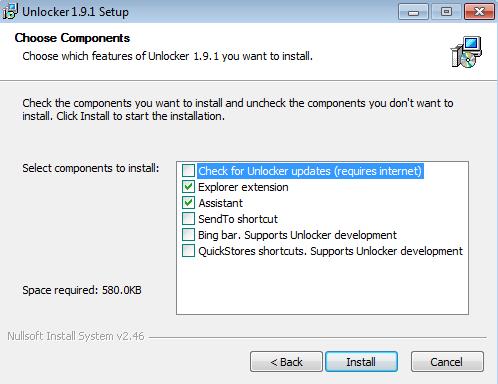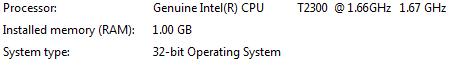New
#1
Two TEMP Folders
Hi
When i click on start and Type %temp% i find two temp folders appears it should have only one folder ?
When i open C Drive and open TEMP folder in windows Folder i find kls905A.tmp file an diam unable to delete it why ? Please help me in above question
Thanks
Aamer


 Quote
Quote