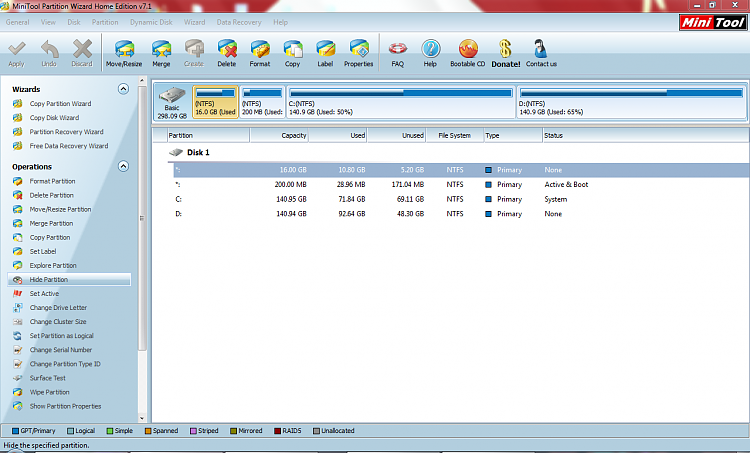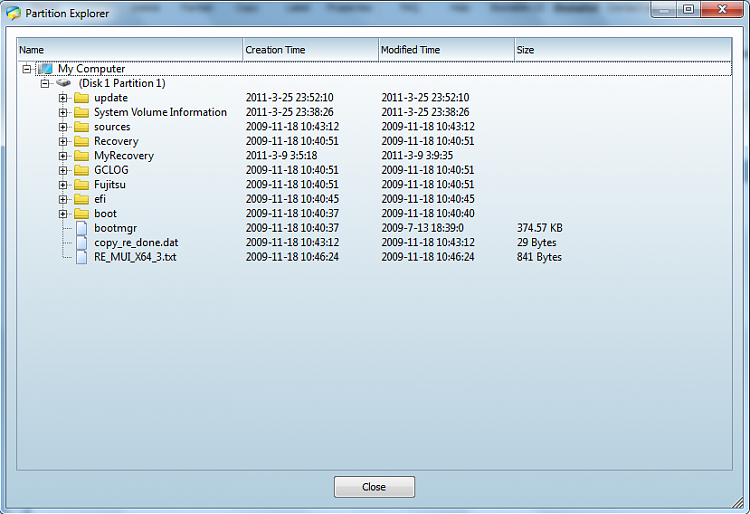New
#1
Can I Reduce the Number of Primary Partitions?
Hi,
I am trying to install Fedora OS on my laptop for dual booting because I need to use Linux for work. However, from what I found on the internet, I am only allowed to have 4 primary partitions on a hard drive.
Currently, I have four primary partitions ( my laptop came with two partitions C:\ and D:\ and two hidden partitions. A 16 Gb recovery partition and 200 Mb partition. See attached. )
I am tryin to install Fedora on the unallocated space at the end of the hard drive, but am pretty sure I can't because I already have four primary partitions.
Is it possible to maybe combine the 200 Mb and 16 Gb partitions?
Or is it possible to change the D:\ drive into an extended partition and install Fedora as a logical partition in the D:\ drive?
Thanks,
Paoiue
Last edited by Brink; 16 May 2012 at 18:34. Reason: attached image



 Quote
Quote