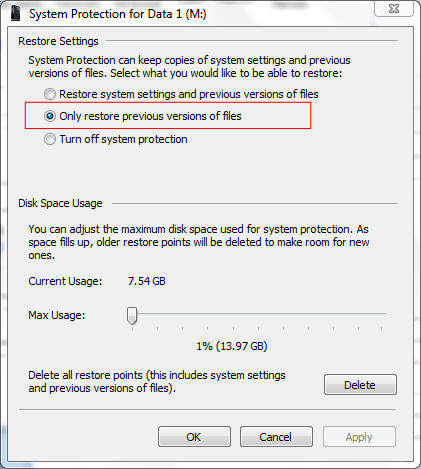New
#1
Previous versions of files, does it backup ALL files?
hi there
i have a question related to "Previous versions of files" which i have to say is pretty handy...
i wanted to know, if i enabled it on a partition where i have lets say "DATA", which in effect has movies, photos and documents (xls, jpegs, mkvs, movs, avis, etc etc), would that back up the ENTIRE partition? for instance if i have a movie of 2gb, will that be backed up as well?
i currently have it enabled on C: which is the windows/programs partition only..
as far as i can tell you cannot choose which files are going to be backed up or maybe i am missing a setting somewhere?
thanks
Gab


 Quote
Quote