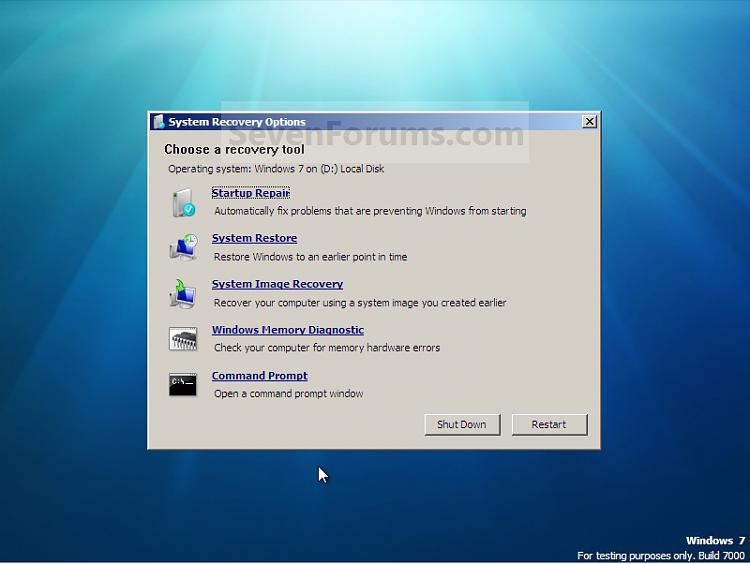New
#31
You can use it as a repair disc, you asked about downloading one...
The bonus is that you should always have the installer in case you need to reinstall or repair your install.
Both discs will allow you to get to the System Recovery Options


 Quote
Quote