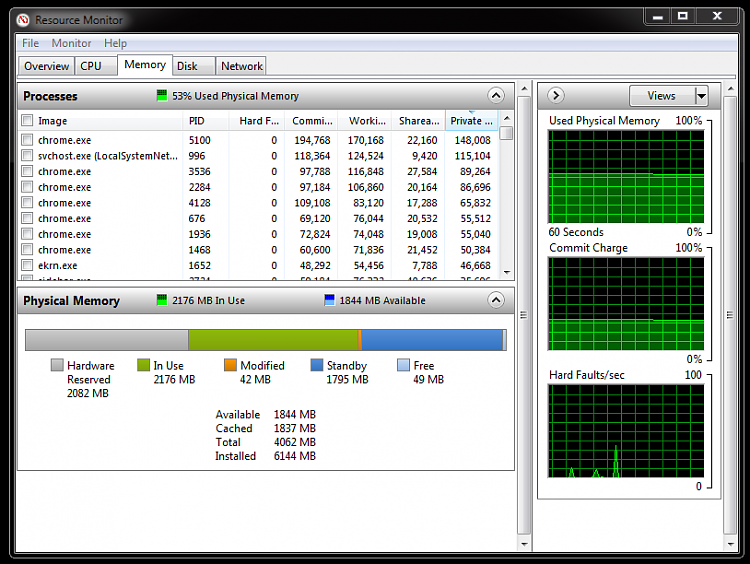New
#1
Installed vs Usable Ram
I've got a new Dell XPS 8100, i5-750. Shows:
Installed Ram: 6 gb (2.96 gb usable)
System: 64 bit
System managed paging, which shows a page size of 3 gb. I have a GTS 240 1 gb card. Shouldn't all my Ram be usable? Suggestions?


 Quote
Quote