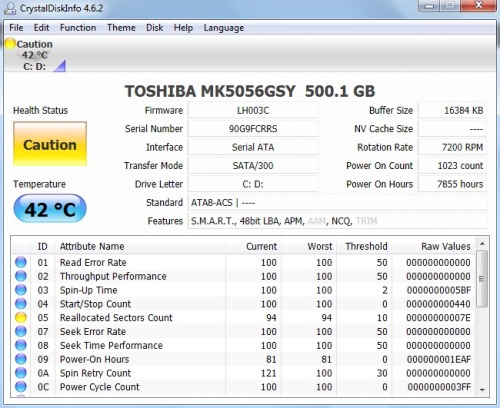New
#11
...how do you test RAM?
I've also never had any problem with bloatware or lag in these 1.5 years...and I just reformatted my laptop so I dont see how bloatware could be the sole culprit. I just want to know if theres a tutorial for the computer illiterate for seeing if its actually the harddrive that needs to be replaced. I ran checkdisk already and it didnt really tell me anything


 Quote
Quote