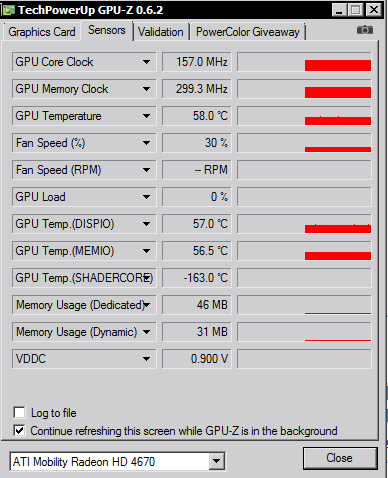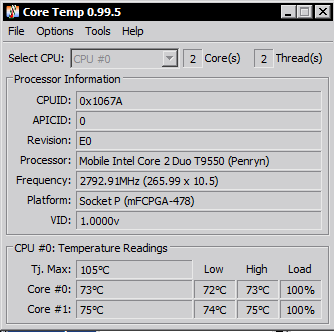New
#1
Need real help to increase fps on my laptop
Earlier this year I got a HP Pavilion dv6 Notebook PC. Its processor is an Intel Core i7-2630QM with a CPU of 2.00GHz. It has 4GB installed RAM but the computer can use hard drive memory as ram so I've got about 8GB. It is a 64-bit OS. 1GB graphics card.
When I'm playing minecraft on render normal I only get 10-15 fps. And if I put it down to tiny it gets up to 90 fps. Yes that fps is high but for what i sacrifice for is its not worth it at all. I turn down all the graphics in game and on the graphics card. Also when I play Assassins Creed Brotherhood I only get around 10-20 fps on very low graphics. I would like just to be able to get my fps so it drops no less than 20 fps or else I cant stand it.
I have been on many sites for weeks looking around for how to increase it. But none of it works. I change my power settings, change my graphics, get game booster, basically everything ive seen. But none of it helps. And dont say optifine or something like that for minecraft. The fps I told you is with Optifine on.
Now I am looking for some real help. And i know its not my hardware because my brother has a toshiba with 32-bit operating system, 1GB graphics card, 4GB ram and a intel core i5 2.30GHz processor. So we are about even. And he doesnt even know about these mods and he sits on 120+ fps on render distance far.
I believe it may have something to do with the actual system files. Like somethings stopping it from getting higher but the thing is I've gotten up to 400+ fps by flying up high so there is nothing to load while looking around and aswell zoomed in with optifine. And my friend with a very old desktop computer with only a old 1.8GHz processor and 4GB of ram was at 700+ fps on normal ground, not a flat grass map or anything. Not sure what graphics card he has but i think it would only be 1GB also.
My computer seems to run everything but games flawlessly.
Could anyone with actually helpful things please tell me.
When looking up stuff about this computer the only complaints were that the computer gets hot very fast. would that have anything to do with it?


 Quote
Quote