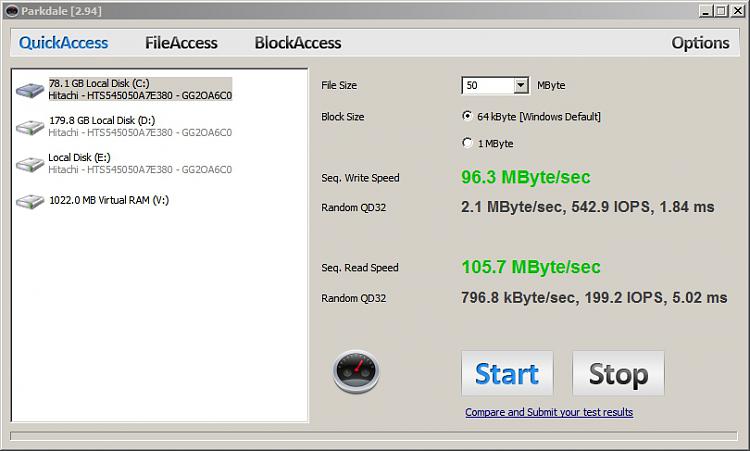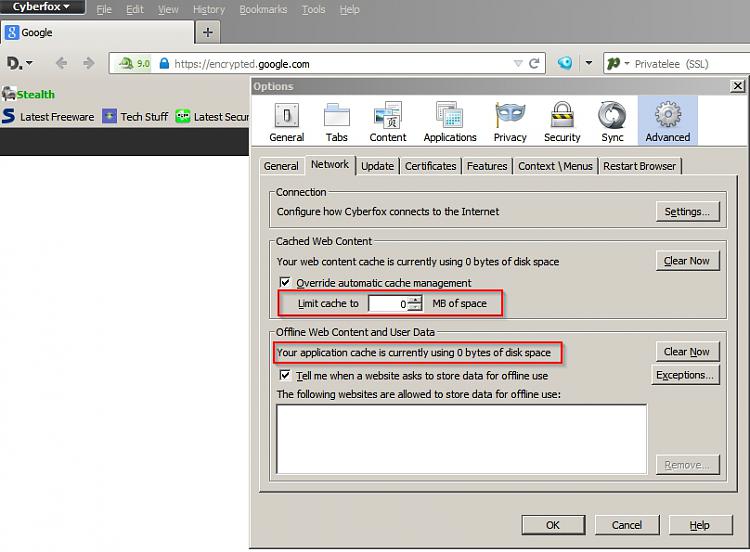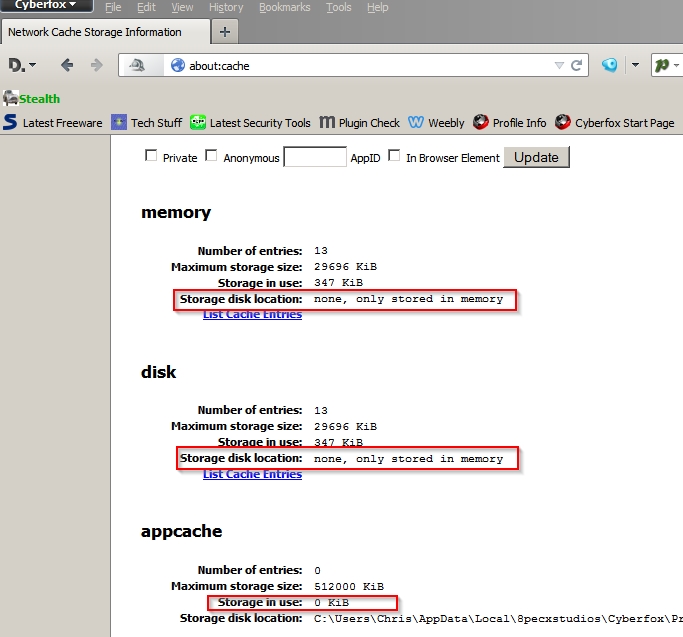New
#21
Sorry I did realize that. I think updates are important and should not be skipped, I only wanted to point out that every update does something, they make changes to the system. So I urge users to read up on them and known about what they do because If your not having a problem with something like USB support for example, and an update says it will fix USB ports not working correctly then why install that update when everything is already working correctly ? I am not saying to skip them but to be very careful and know what they are doing. I would not take updates lightly, they are powerful system changes that should be applied with care.


 Quote
Quote