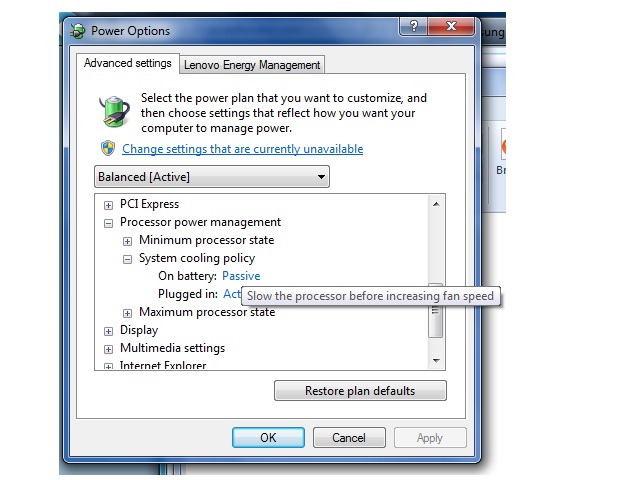New
#1
Acer Aspire D257-13450 Fan "Out of Control"
A friend of mine purchased this computer from a Wal-Mart about a year ago. I have noticed that ever since re-installing windows onto this computer, the fan speed is running at (what seems like) 200% all the time. No matter what. I installed a program called Speed Fan and it does not register a fan being in the system at all. It also tells me that my core temperature (right after startup) is at 108 degrees F. That is absolutely absurb. I have ordered and installed a new fan, and the problem is still the same. I have also checked all my drivers, all my windows updates, and my BIOS is up to date. I am completely out of ideas and am close to scrapping the computer. Does anyone have any suggestions?


 Quote
Quote