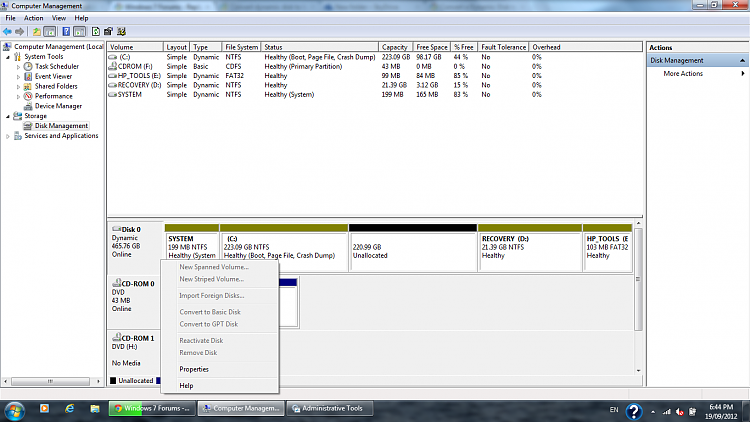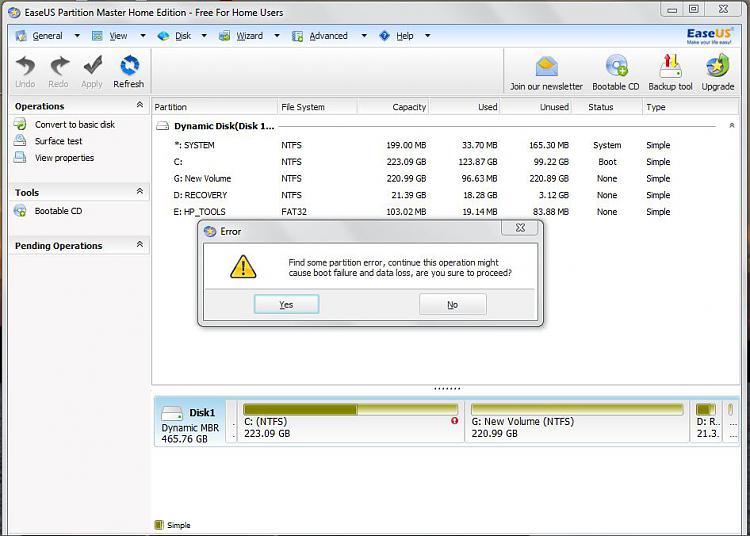New
#11
Hi, I am trying to get rid of dynamic drive and create logic drive.
First I backup all my data and delete G: drive. I get unallocated partition size of 220GB.
I download MiniTool as you suggested.
I referred: Partition / Extended : Logical Drives
Unfortunately, when I boot the disk and open wizard. I cannot right click anywhere! It give me msg that this feature is not available for Home addition (Unfortunately I cannot take screenshot)


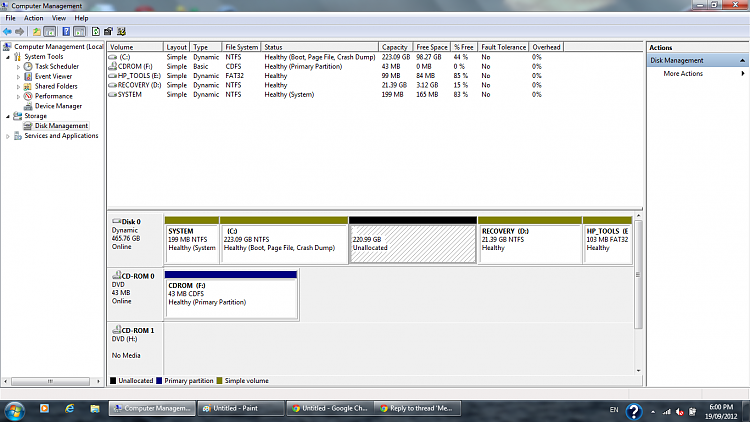

 Quote
Quote