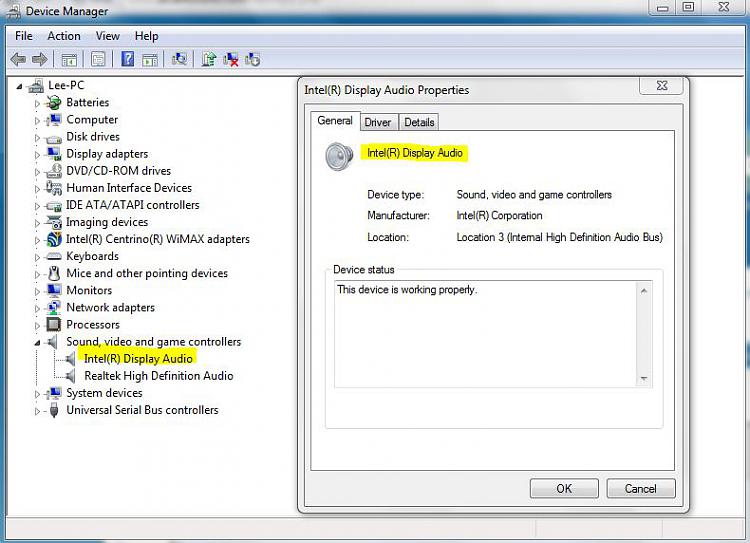New
#1
CPU usage randomly spikes to 100% and horrific audio distortion.
Hey all.
I apologise if this is in the wrong section - I did look through each of the categories and deemed this one to be most appropriate.
The problem:
I've had my custom built PC for roughly a year now. Everything was working swimmingly until about August this year. After about an hour of the computer being booted - sometimes less - whenever I proceed to refresh a Google Chrome tab, the system jitters for a second and causes any audio (be it Spotify, Skype, game audio) to have an awful amount of distortion (As if someone is scratching on a record). The CPU usage spikes to well over 80% and often reaching 100% for a few seconds until the tab has finished loading. I should probably mention that this problem also persists in browsers other than Chrome. Tested on IE, Firefox and Opera. They all experience the same issue.
This will indefinitely happen whenever I boot the computer; to the point where using it for more than 30 minutes becomes rather frustrating.
I had experienced this sort of audio distortion - just without the CPU usage spikes - early this year. I thought this would just be an issue with the on-board audio. So I bought a relatively cheap sound card off of Amazon. Problem was solved until August. I have removed this card thinking it was the cause of the issue - but with the card either removed or in the computer - the problem still persists.
I have checked the various manufacturers' websites for driver updates. I believe I have the latest drivers for the hardware I have.
Being an avid video editor, I would really like to resolve this problem. (I've searched for similar problems on Google but nothing has showed up)
Specifications of my computer:
AMD Phenom II x4 980 @ 3.7Ghz
2x4GB Corsair Vengeance RAM @ 1600mhz
EVGA GTX550ti
Corsair GS700w PSU
ASUS M4A87TD (not the USB3 or EVO editions) motherboard.
Samsung Spinpoint 1TB HDD (storage)
OCZ Vertex 3 SSD 60GB (boot)
Windows 7 Ultimate, 64bit
Any help would be GREATLY appreciated.
Thanks,
Dan.
Last edited by DanP1994; 25 Oct 2012 at 17:51. Reason: Forgot to add the OS to the specs list.


 Quote
Quote