How to fix this?
-
How to fix this?
I am using Google Chrome Version 23.0.1271.64 m
and it happens when i'm playing a facebook game

And even when i am playing Dota 2 i get this problem here is my computer specs
GPU - Sapphire HD 5450
CPU - Athlon 64 X2 Dual Core Processor 5000+
RAM - 2GB
HDD - Seagate 150GB
MOBO - N61PC-M25
BIOS - Phoenix v6.00PG
-
-
what you want to fix ?
CPU Usage ?
-
The RAM usage is an easy fix............add more RAM. Graphics is an easy fix, upgrade your graphics card. CPU usage is a little more complicated but you could try cleaning up your system to see if that freed your CPU up some. Defragment your HDD, get rid of programs you don't use anymore, delete temp files, do a virus/malware scan. All things you can do for free with just a little time spent doing some housekeeping.
-
-
Establish a Clean boot and work through the other Troubleshooting Steps for Windows 7
Try Firefox to see if the problem persists. Chrome has the worst spyware anywhere running all the time.
-
Greg.
I have used Chrome for the last couple of years with no problem mainly because I have MBAM do a daily quick scan at a certain time.
Just an ounce of prevention to avoid a pound of pain!
THW
-
I don't care for Chrome either but that would explain the tied up cpu far easier then any FB game! None of them are resource intensive to begin with.
Running the Ultimate edition on 2gb is running at the minimum recommended amount for memory. The browser however is what you will find is likely tieing up the resources there however.
Opera would be a better alternative over the latest versions of FireFox which seems to have gone downhill recently. Since you are running the 32bit Windows I couldn't recommend WaterFox the 64bit flavor of FF which has been performing well either. But what you are seeing in the taskmanager is mainly browser related.
-
-
Dennis you may not have noticed it yet but I get creeped out by the interest ads Google pastes whenever I have one of its programs installed or remain signed into a Google site. I'll do a search for something and all of the ads will suddenly be for that down to the minutest detail.
Some of it can be mitigated by opting out of all behavioral advertising tracking using the trade association's scanner to Opt Out of Network Advertising which was provided to me by John. But mostly I avoid Google except for in the stable browser search bar on Firefox or IE9.
Last edited by gregrocker; 16 Nov 2012 at 01:30.
-
My problem is i got high CPU and MEMORY usagr
-
-
![]()
You might well find that increasing your RAM (memory) to 4GB will improve your memory usage AND reduce the load on the CPU as well. This is because the CPU is also acting as the memory controller, and a low amount of memory means more work for the controller, plus the data busses on your system are constantly being used to transfer data between the paging (swap) file on your HDD and the RAM instead of carrying data pertinent to the application (which has to wait until there is space in the RAM for it). Whilst increasing the amount of RAM will not eliminate this type of data transfer altogether, it can help to reduce the amount and frequency that needs to be transferred. As a result, your system should feel more responsive.
Unfortunately, apart from the low RAM amount, you haven't given us much to go on. Referring to your image of Windows Task Manager (WTM), this might give us a clue as to where the potential problem could lie. Open WTM again, click on Show processes from all users (provide administrative credentials if/when prompted) and then click CPU to sort the results so that the processes which are taking the most CPU time are at the top. Repost the image showing the results.



 Quote
Quote