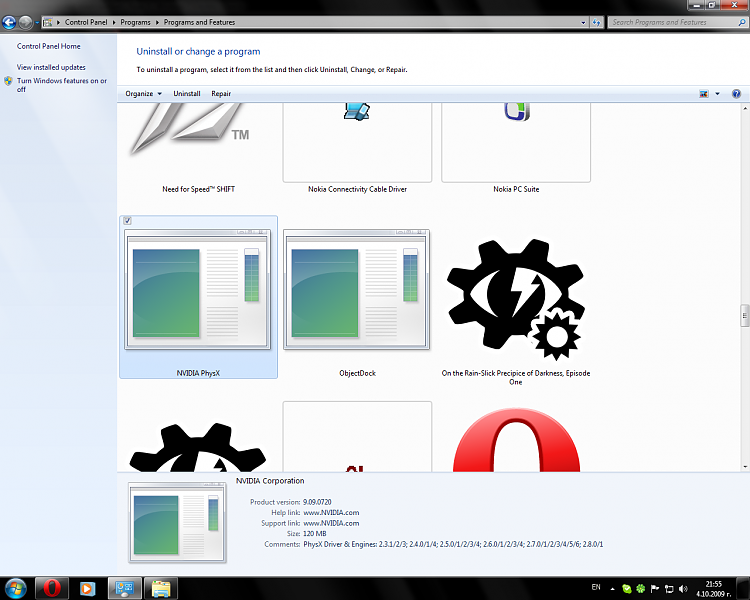New
#11
I contacted my OEM and they said all PC components are fully compatible with Windows 7. Still, on the CD I got with the motherboard I only found drivers for Windows Vista... My motherboard isn't recognized by Everest, and I can't seem to really figure out what my motherboard is. I might try to find out what it is, but for now the solution looks like dual boot - Seven with Vista. If you think of something else please respond... Getting an OS just as I want it to be ain't easy work, so I really wanna fix this


 Quote
Quote