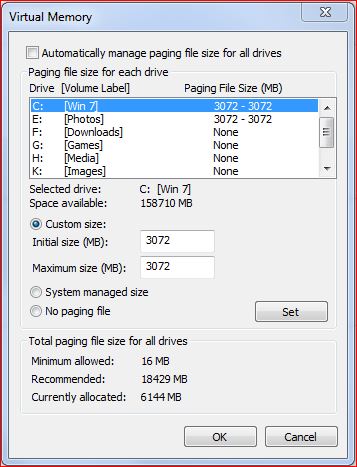New
#11
This is exactly the type of opinion I'm looking for, and it echoes my thoughts. I'm thinking that a page file larger than 6gig may be a waste of space.
Anyway Windows only created a 12gig page file for me so I may leave it for now, especially since my OS SSD drive is 256gig and I'm only using 96 of it with the file.
Thanks.
Thanks for chiming in Dwarf, that's a good suggestion. May I ask, what is the system managed file set to on "P" drive? And how much memory do you have?
Thanks.


 Quote
Quote