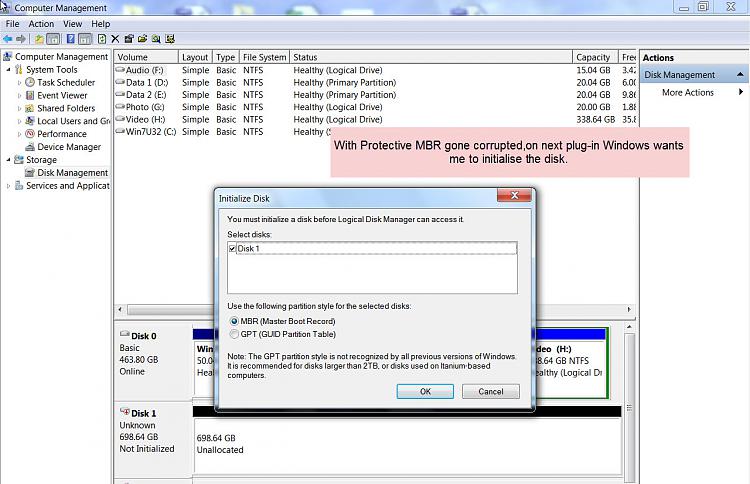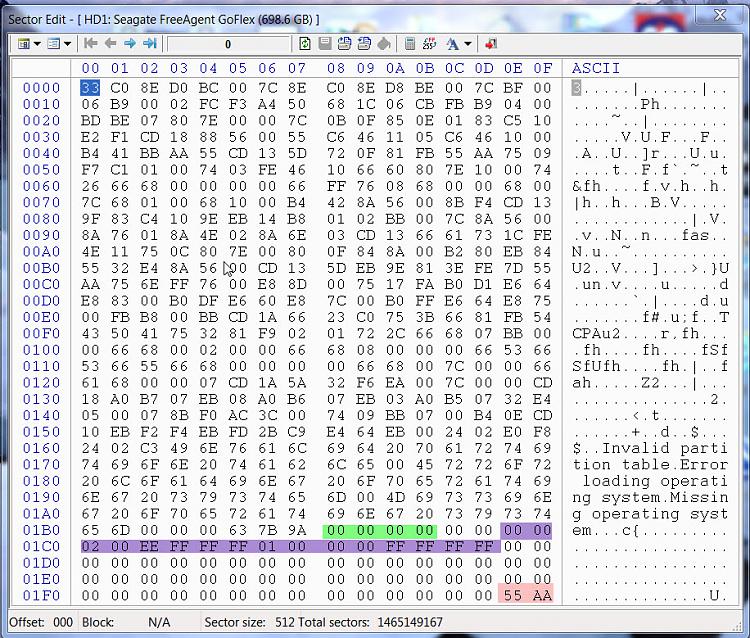New
#41
Yes, that was my topic and gave my initial understanding of what led to my problems at that time.
Please note that I was NEVER CARELESS with DISKPART.
In fact I never even used it until AFTER WINDOWS STUPIDITY TRASHED MY DISK.
I agree that Windows writes the Disk ID and also reads it at Boot time.Windows doesn't use the enumeration to address drives, it uses the disk's signature which is an ID written on the disk and read at boot time.
I have been told this by others.
THAT IS THE ROOT OF WINDOWS CRASS STUPIDITY.
Experience shows that each and every Disk receives the SAME ID that was written to it the last time it was booted up,
EVEN IF the disk is rarely booted
EVEN IF the disk is an external USB connected disk that is swapped between different computers.
OBVIOUSLY Windows does NOT pluck a new random identity out of thin air whenever a Disk starts,
otherwise Macrium Reflect would not know which disk it should be archiving.
OBVIOUSLY Windows needs to know what the identity WAS before it can re-write the same identity.
My BEST GUESS is that when Windows starts up there is some detection of Disk ID's and some "order of enumeration" that allocates numbers 0 through to 2 on the 3 disks that I had at the time,
and as each Disk runs up to speed or whatever is needed to be ready for re-writing the Disk ID,
the existing Disk ID is replaced by what was read some nanoseconds earlier from ONE OR ANOTHER of the available Disks.
I really do not care whether my Best Guess is correct or false,
WHAT IS INESCAPEABLE IS THE WINDOWS 7 ARBITRARILY replaced the complex GPT style GUID identity of my 600 GB W.D.C HDD with the simple 8 digit MBR identity of my 930 GB Samsung HDD,
AND THEN FOUND MY SAMSUNG identity clashed with that which it had just written to the W.D.C. HDD,
and then it put OFFLINE the 930 GB Samsung HDD - Windows should really have given up much earlier.


 Quote
Quote ! :)
! :)