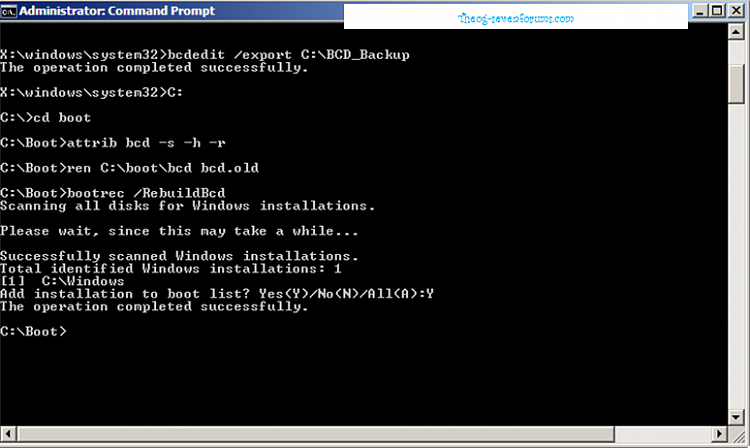New
#31
The driver error is for Asus bloatware that can be problematic. "Can't open AsIO.sys !! (2)" - Safer-Networking Forums
I suspect that Asus bloatware is also interfering with finalizing settings and setting up the Desktop.
Shut down the Asus services, none of which are needed and all of which interfere with Win7 native performance.
Type msconfig in Start Search box, uncheck everything except your AV in Startup and Services boxes after ticking "Hide all MS Services." Reboot.
Now uninstall all Asus crapware in Control Panel>Programs and Features, reboot, delete any remaining Asus folders in C: Program Files.
As aggravating as it is, you really should now run SFC /SCANNOW Command
since even uninstalling the crapware can damage System files, and Repair Install has not been absolutely able to tame it all.
The drivers should be all passed through in a Repair Install. Check Device Manager after all Important and Optional Updates are finished - there will be multiple rounds.
Likely a case of bad OEM software not being able to be processed fully by a Repair Install because it is inimical to the OS. Asus has a reputation for bad software but good hardware.



 Quote
Quote