New
#1
Fast boot up when 2nd HDD is disconnected.
Hello again,
Recently I installed a SSD and was happy with the speed.Boot takes about 14 seconds.I have another 2 HDD.one is Hitachi 1TB 7200 and another one is a Seagate Barracuda 7200.12 750GB HDD.So yesterday,i tried disconnect my Hitachi HDD and boot up my PC.My boot up time is way more faster about 8 seconds and even the windows flag haven't finished.Is it normal?


 Quote
Quote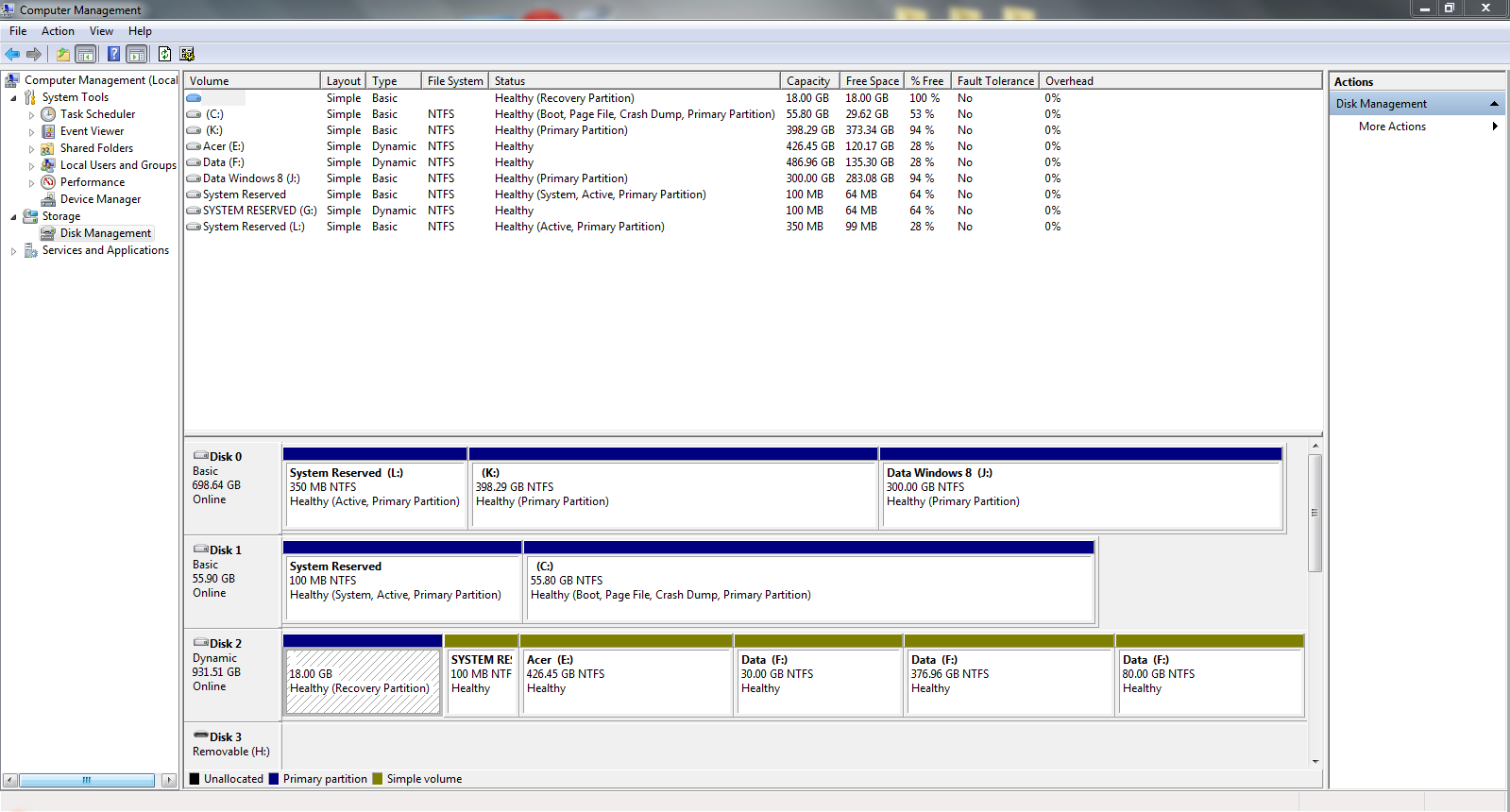 [/IMG]
[/IMG]